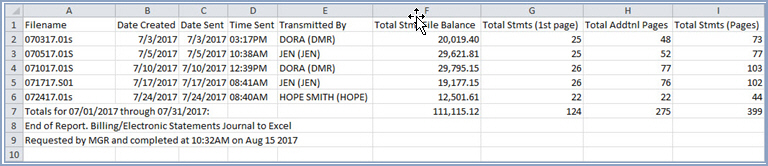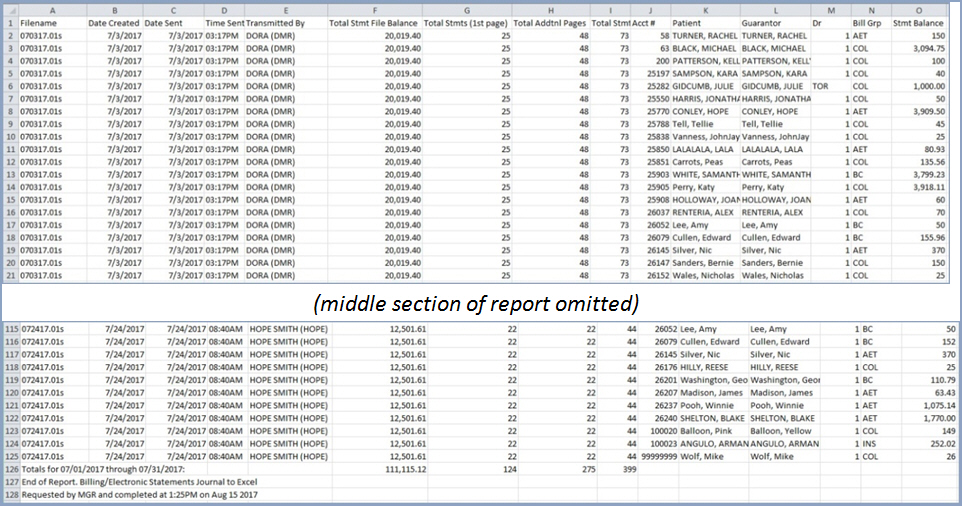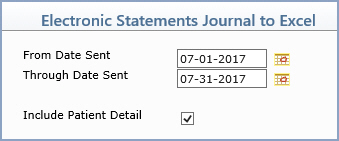
| Prompt | Response | Req | Len |
|---|---|---|---|
| From Date Sent | Type the date you want the report to start with or click the calendar icon to select a date. | 10 | |
| Through Date Sent | Type the date you want the report to end with or click the calendar icon to select a date. | 10 | |
| Include Patient Detail | If you want to print the patients contained in each statement file, select this check box. | 1 |