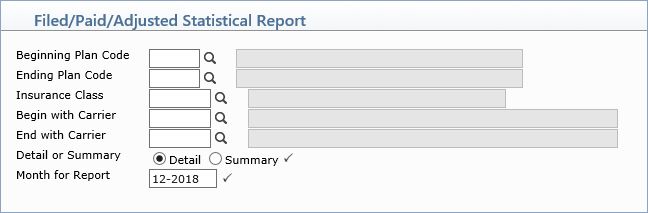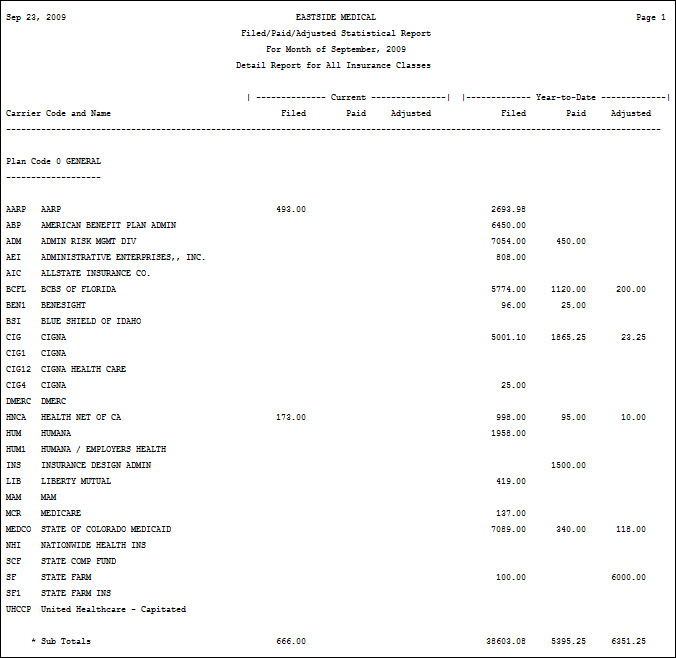| Prompt |
Response |
Req |
Len |
| Beginning Plan Code |
Type the code you want to start with,
select from the Plan Code list, or leave the field blank to start
with the first code in the table. |
|
3 |
| Ending Plan Code |
Type the code you want to end with,
select from the Plan Code list, or leave the field blank to end
with the last code in the table. |
|
3 |
| Insurance Class |
Type the code you want, select from
the Insurance Class list, or leave the field blank to include
all codes in the table. |
|
5 |
| Begin with Carrier |
Type the code you want to begin with,
click the magnifying glass to search the table, or leave the field
blank to start with the first code in the table. |
|
5 |
| End with Carrier |
Type the code you want to end with,
click the magnifying glass to search the table, or leave the field
blank to end with the last code in the table. |
|
5 |
| Detail or Summary |
Select the option to print the report
in detailed or summary format. |
 |
1 |
| Month for Report |
Type the month you want in MM-YYYY format.
This field defaults to the current month and year. |
 |
7 |