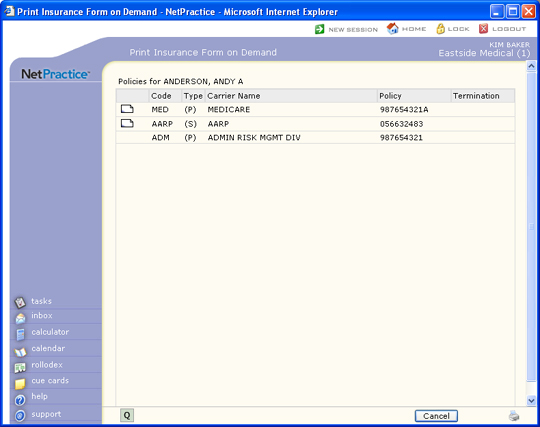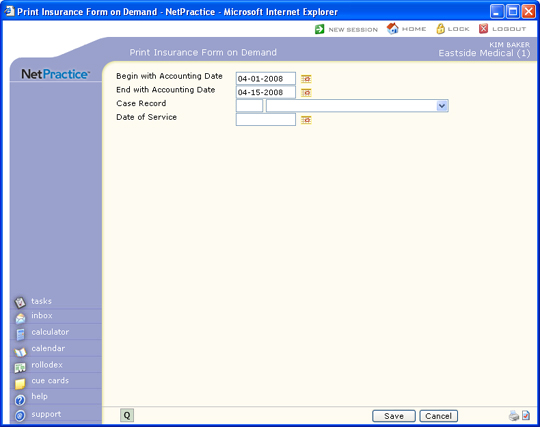| Begin with Accounting Date |
Type the accounting date you want to start with, click the calendar icon to select a date, or leave blank to include all accounting dates. |
|
10 |
| End with Accounting Date |
Type the accounting date you want to end with, click the calendar icon to select a date, or leave blank to include all accounting dates. |
|
10 |
| Case Record |
Type the case code you want, select a code from the Case Record list, or leave blank to include all cases. |
|
2 |
| Date of Service |
Type the date of service you want, click the calendar icon to select a date, or leave blank to include all dates of service. If you type an accounting date range and leave this field blank, it will print all dates of service within that accounting date range. |
|
10 |