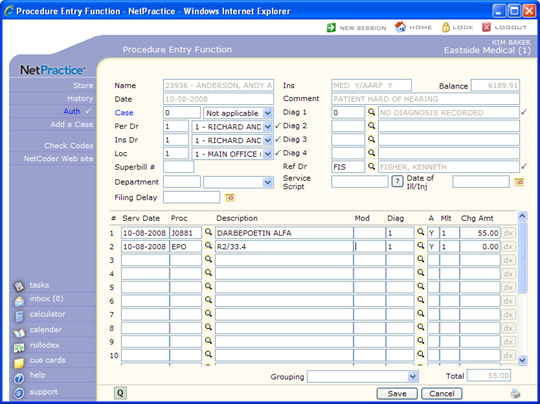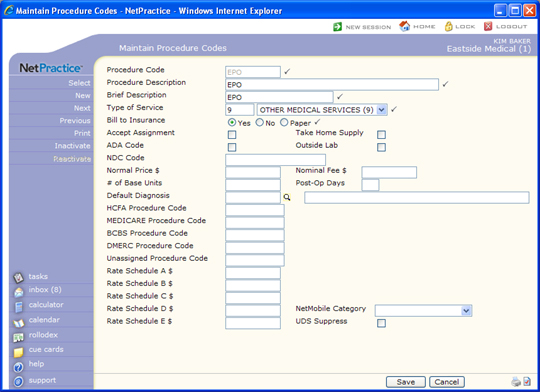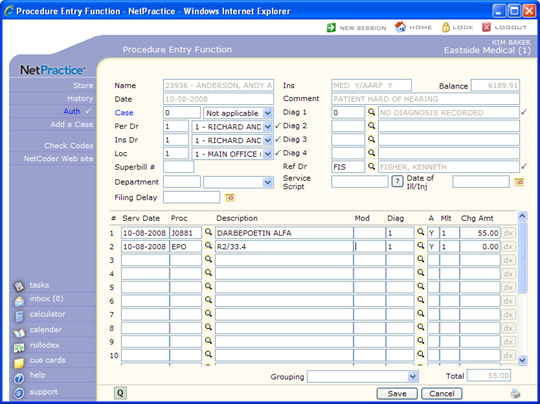EPO Procedure Setup and Posting Process
If your practice needs to adhere to UnitedHealthcare's Erythropoietin (EPO) Anemia drug policy, read the informational section below and then perform the steps that follow.
EPO Number Format
The following was copied from UnitedHealthcare's website and is for informational purposes:
Effective April 2, 2007, UnitedHealthcares new EPO drug policy requires that when submitting a physician claim, a recent hematocrit (Hct) level (within 30 days of the injection) be recorded to determine if the claim is eligible for reimbursement. Required entry of the Hct level will be based on the following applicable procedure codes:
- J0881 Darbepoetin alfa (non-ESRD use)
- J0882 Darbepoetin alfa (ESRD use)
- J0885 Epoetin alfa (non-ESRD use)
- J0886 Epoetin alfa (ESRD use)
- Q4081 Epoetin alfa (ESRD on dialysis)
(837P) Standard Professional Electronic Claim Transaction
- The Hct level is reported in the (837P) Standard Professional Claim Transaction, Loop 2400 Service Line, segment MEA, data element MEA03.
- The MEA segment should be reported as follows:
- MEA01 = qualifier TR, meaning test results
- MEA02 = qualifier R2, meaning hematocrit
- MEA03 = hematocrit test result
- Example: MEA*TR*R2*33~
Revised 1500 Health Insurance Claim Form
The shaded line of 24a is the appropriate space to include the Hct level.
To enter the Hct level, begin at 24a within the shaded area, type Hct and the lab value (Hctxx). Do not enter any colons, hyphens, spaces or other punctuation. The Hct level should appear in the same row as the applicable procedure (J-code).
Setting up the EPO Procedure Code in CGM webPRACTICE
Create the EPO Procedure code, if it does not already exist in your Procedure Code Table.
- Creating the EPO Procedure Code
1. From Tables, click Procedure Code Table, and then click Maintain Procedure Codes.
2. In the Procedure Code field, type EPO.
3. In the Procedure Description field, type EPO.
4. In the Brief Description field, type EPO.
5. In the Type of Service field, type the code you want or select from the list.
6. Select Yes in the Bill to Insurance options.
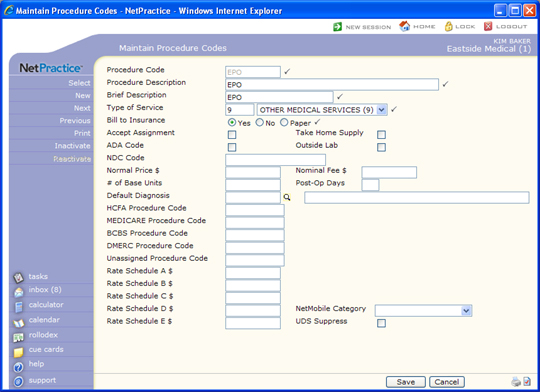
Procedure Entry Process for EPO codes:
- In the Procedure Entry Function, type EPO in the Proc column directly below the procedure code you want it attached to.
- In the Description field, type the Measurement Qualifier and measurement in this precise format: the Measurement Qualifier, a forward slash '/', and the measurement. For example, if the EPO is R2 for Hematocrit and 33.4 is the measurement, you would type R2/33.4. The text you type in the Description field will be sent electronically or will print in Box 24d above the Procedure it is to be attached to when printing paper claims.
EPO Measurement Qualifiers:- CON - Concentration
- GRA - Gas Test Rate
- HT - Height
- R1 - Hemoglobin
- R2 - Hematocrit
- R3 - Epoetin Starting Dosage
- R4 - Creatin
- ZO - Oxygen