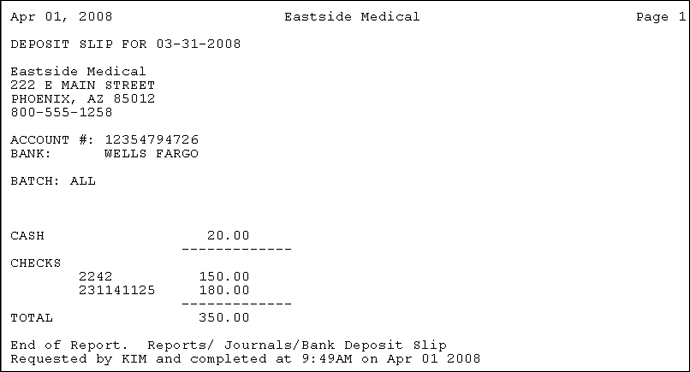Home > Bank Deposit Slip

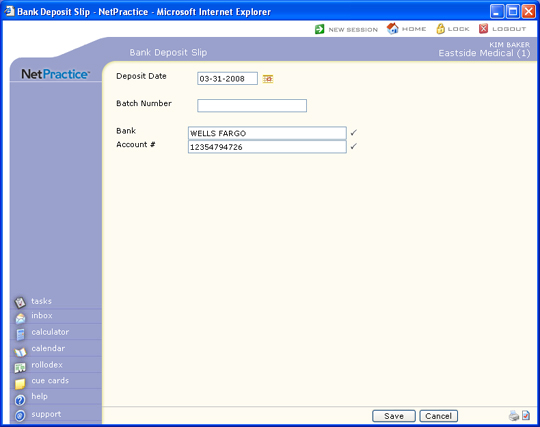
| Prompt | Response | Req | Len |
|---|---|---|---|
| Deposit Date | Type the date you want or click the calendar icon to select a date. | 10 | |
| Batch Number | Type a batch number to print only the transactions within that batch, type '0' to print all non-batched transactions or leave blank to print all transactions. | 20 | |
| Bank | Type the name of your bank. |  |
30 |
| Account # | Type the bank account number you will be depositing the money into. |  |
30 |