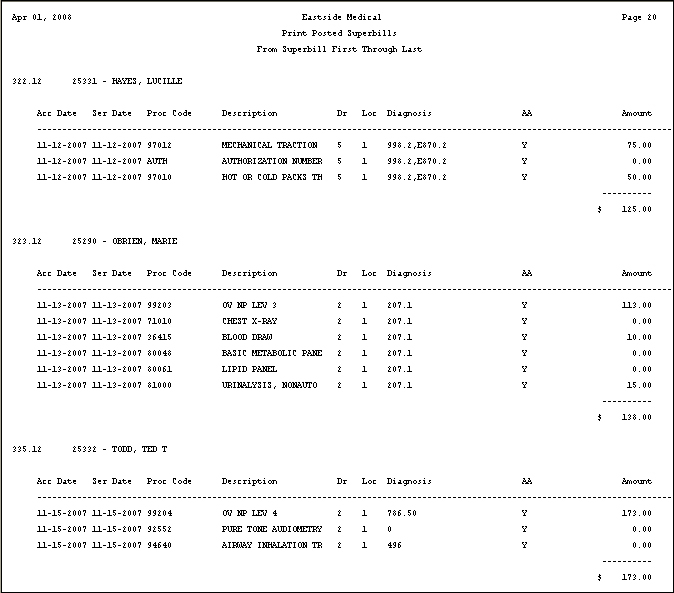Home > Superbill Register

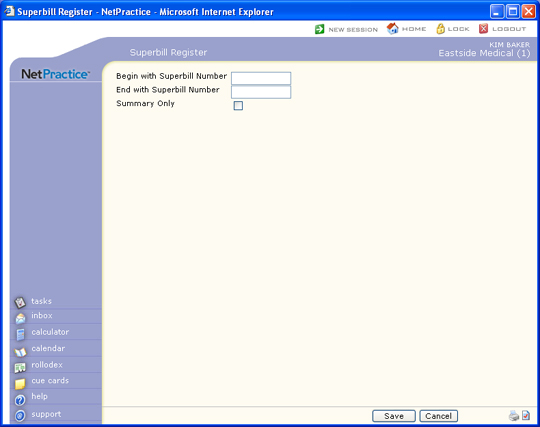
| Prompt | Response | Req | Len |
|---|---|---|---|
| Begin with Superbill Number | Type the superbill number you want to start with or leave the text box blank to start with the first posted superbill number. | 10 | |
| End with Superbill Number | Type the superbill number you want to end with or leave the text box blank to end with the last posted superbill number. | 10 | |
| Summary Only | If you only want to print a summary, select this check box. |  |
1 |