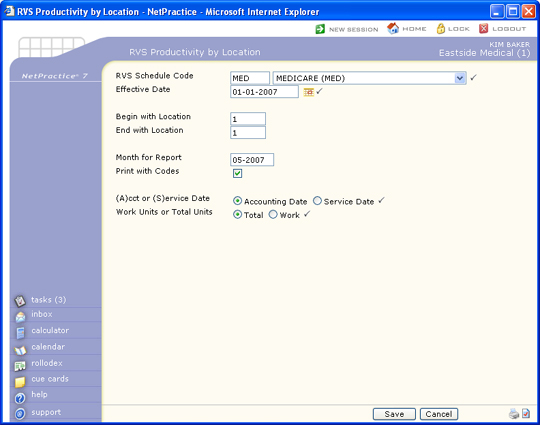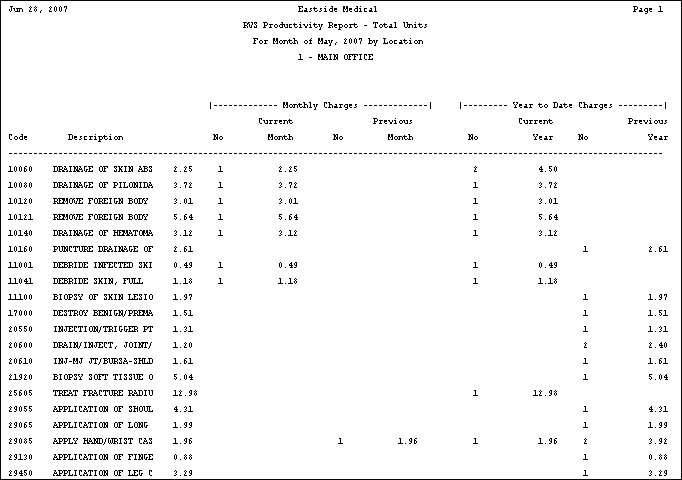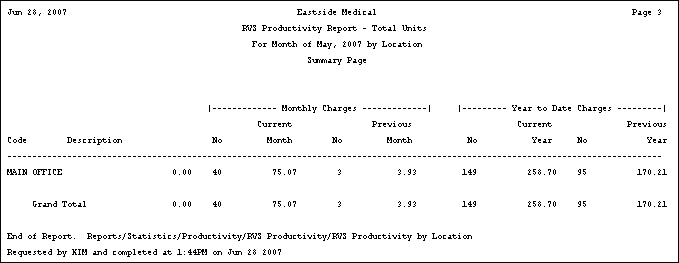| Prompt |
Response |
Req |
Len |
| RVS Schedule Code |
Type the RVS schedule you want or select from the RVS Schedule list. |
 |
5 |
| Effective Date |
Type the effective date of the RVS schedule you want or click the calendar icon to select a date. |
 |
12 |
| Begin with Location |
Type the code you want to start with or leave the text box blank to start with the first code in the table. |
|
6 |
| End with Location |
Type the code you want to end with or leave the text box blank to end with the last code in the table. |
|
6 |
| Month for Report |
Type the month you want to generate the report for in the format of MM-YYYY. |
|
7 |
| Print with Codes |
If you want the individual codes to print in addition to the code descriptions, select this check box. If you select to include the codes, the column for the deviation amounts will be eliminated in both the monthly and year-to-date sections to allow room for the codes. |
 |
1 |
| (A)cct or (S)ervice Date |
Select the sorting option you want. |
 |
1 |
| Work Units or Total Units |
Select the type of units you want included on the report. |
 |
1 |