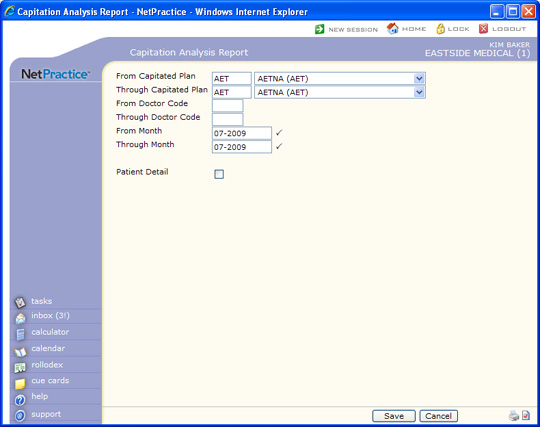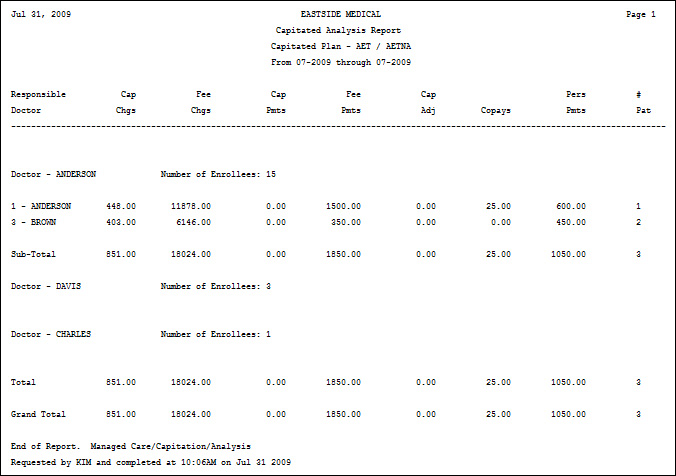| Prompt |
Response |
Req |
Len |
| From Capitated Plan |
Type the code you want to begin with, select from the list, or leave the field blank to start with the first code in the table. |
|
5 |
| Through Capitated Plan |
Type the code you want to end with, select from the list, or leave the field blank to end with the last code in the table. |
|
5 |
| From Doctor Code |
Type the code you want to begin with or leave the field blank to start with the first code in the table. |
|
4 |
| Through Doctor Code |
Type the code you want to end with or leave the field blank to end with the last code in the table. |
|
4 |
| From Month |
Type the month you want the report to start with in MM-YYYY format. |
 |
10 |
| Through Month |
Type the month you want the report to end with in MM-YYYY format. |
 |
10 |
| Patient Detail |
If you want to include the patient's account number on the report, select this check box. |
|
1 |