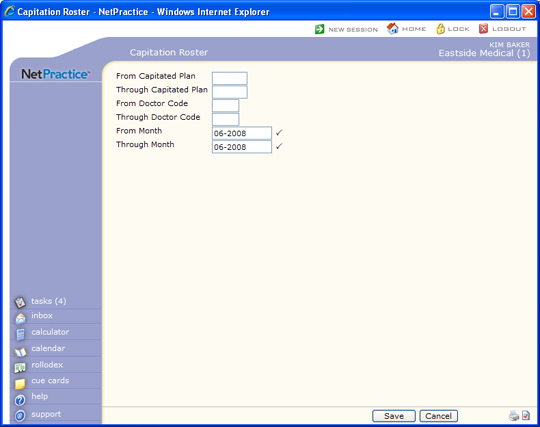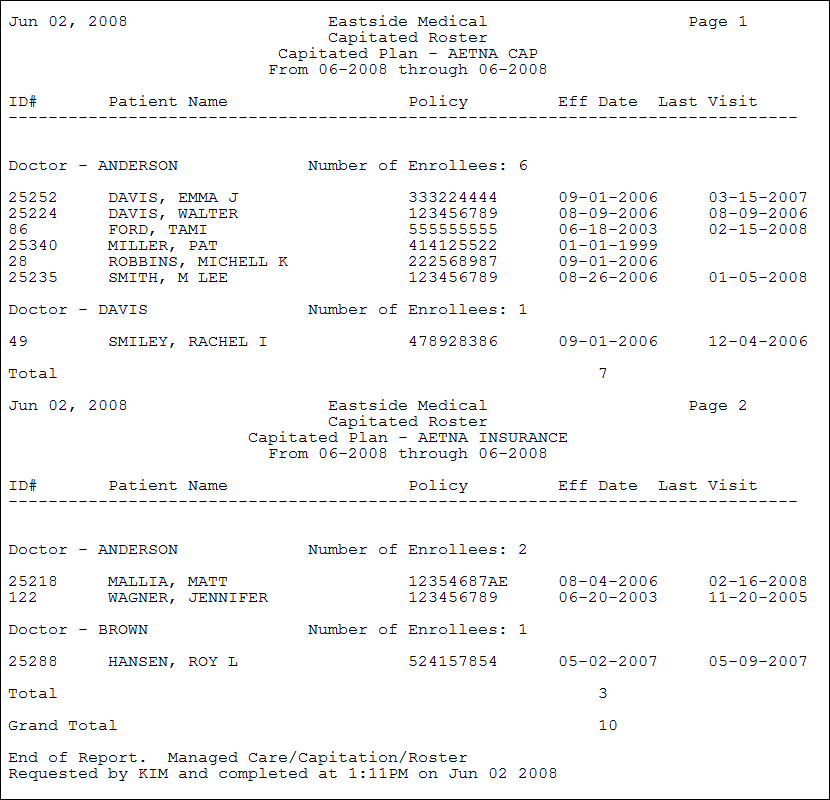| Prompt |
Response |
Req |
Len |
| From Capitated Plan |
Type the Capitated Plan code you want the report to start with or leave the field blank to start with the first code in the table. |
|
5 |
| Through Capitated Plan |
Type the Capitated Plan code you want the report to end with or leave the field blank to end with the last code in the table. |
|
5 |
| From Doctor Code |
Type the Doctor code you want the report to start with or leave the field blank to start with the first code in the table. |
|
3 |
| Through Doctor Code |
Type the Doctor code you want the report to end with or leave the field blank to end with the last code in the table. |
|
3 |
| From Month |
Type the month you want the report to start with in the format of MM-YYYY. |
 |
10 |
| Through Month |
Type the month you want the report to end with in the format of MM-YYYY. |
 |
10 |