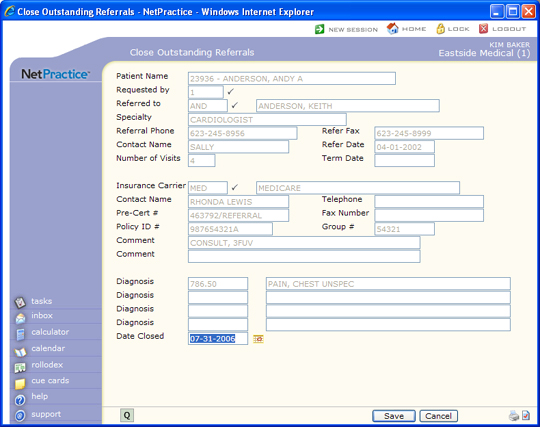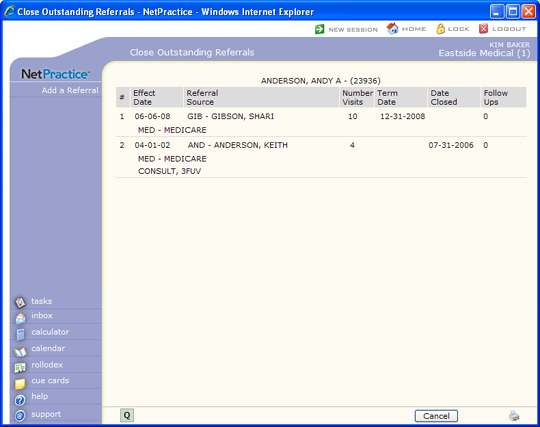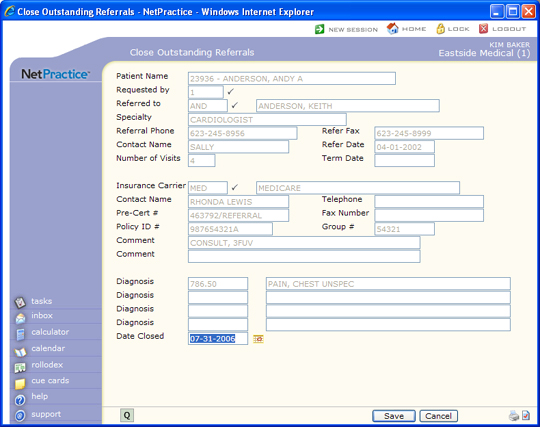Close Outstanding Referrals
With the Close Outstanding Referrals function, you can enter a Date Closed for the referral record to indicate the patient has already been seen by the doctor you referred the patient to. Any referral records that contain a date in the Date Closed field will no longer be included when you Print Outstanding Referrals by Referral Source.
Upon accessing this function, you must first select a patient. The Close Outstanding Referrals summary screen will list any previously stored outgoing referrals for the patient, starting with the most recent. To select a referral click anywhere in the row containing the referral information.
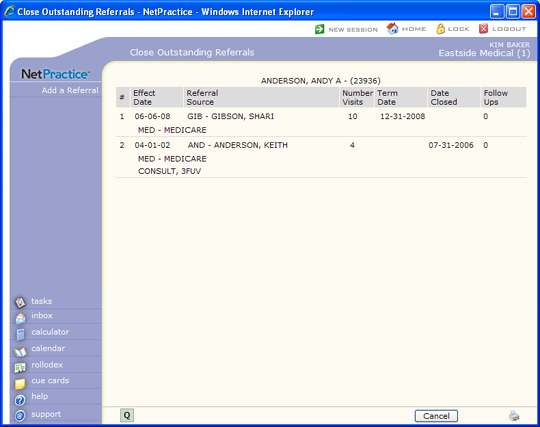
The Close Outstanding Referrals screen will display the detail of the referral. In the Date Closed field, type a date or click the calendar icon to select a date.