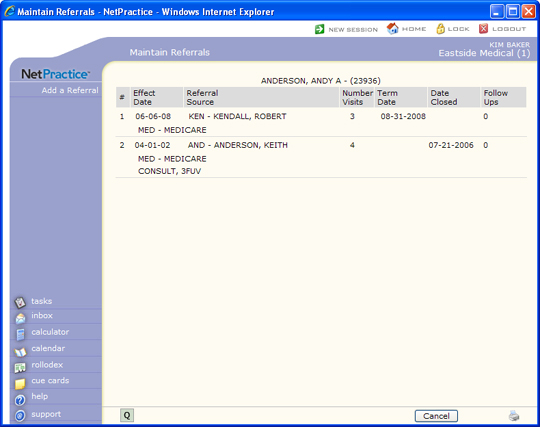Maintain Follow Ups
**This function is under construction.**
With the Maintain Follow Ups function, you can enter follow up notes for a referral record. For example, the notes could be correspondence from the referral source on a per visit basis or just basic information about the referral record.
Upon accessing this function, you must first select a patient. If there are any previously stored outgoing referrals for the patient, the Maintain Follow Ups summary screen lists them, starting with the most recent. If the account does not contain any stored outgoing referrals, a new referral screen opens so you can add a referral.
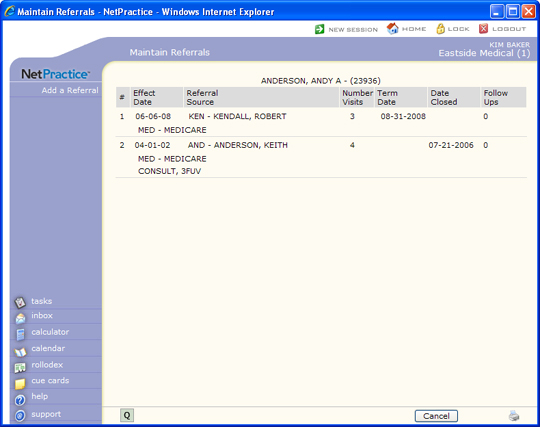
Select the referral that you want to add a follow up note to by clicking anywhere in the row containing the referral information. To add a follow up note, click Add in the Action Column.
You can type up to four lines of free text to enter the follow up record. You can enter multiple follow up records for the same date, if necessary.
The Referrals Summary screen is updated with the number of follow up notes entered for this referral record.