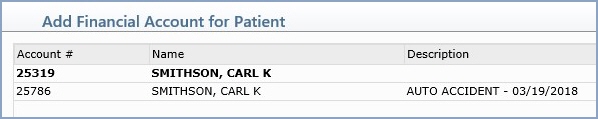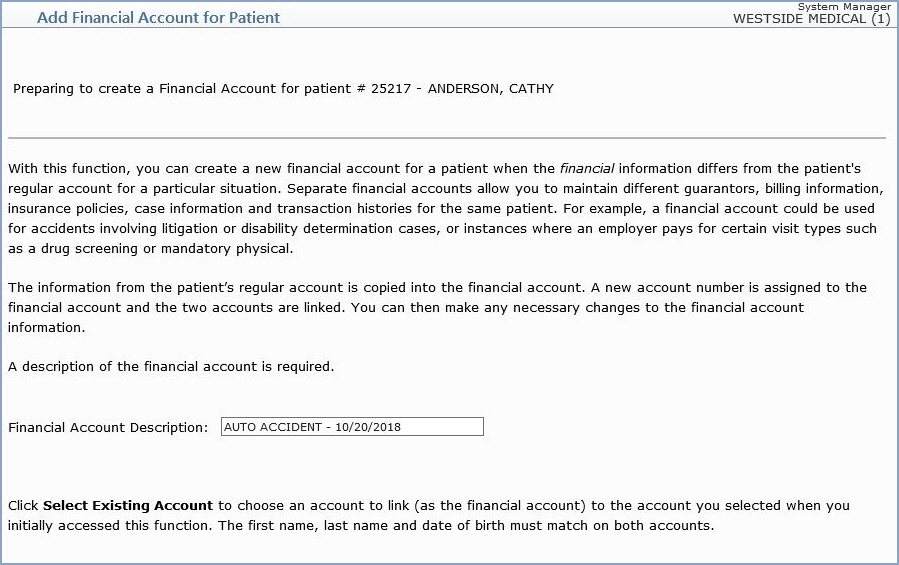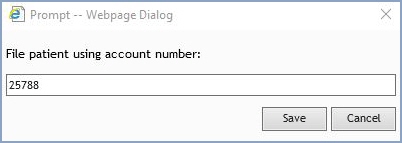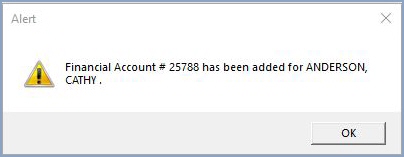Add Financial Account for Patient
With the Add Financial Account for Patient function, you can create
a new financial account for a patient when the financial information
differs from the patient's regular account for a particular situation.
Separate financial accounts allow you to maintain different guarantors,
billing information, insurance policies and case information for the same
patient. This is sometimes necessary for worker's compensation or accidents
involving litigation.
When you look up a patient (either by name or account number) and select
an account that has a financial account attached to it, the primary account
will display in bold type
and the financial account will display beneath it in regular type. The
account description also displays to ensure you choose the correct account.
The Description column defaults from what is entered in the Account
Description field in the patient's Billing Information screen.
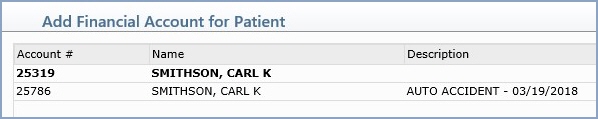
Upon accessing this function you will first need to select
a patient account. After selecting the account, a screen will display
explaining the reasons listed above for Adding a Financial Account. Type
a Financial Account Description for the account. This description
displays in the Description column in Patient Look-up. The description
must be at least five characters and as descriptive as possible, so you
can easily choose the correct account.
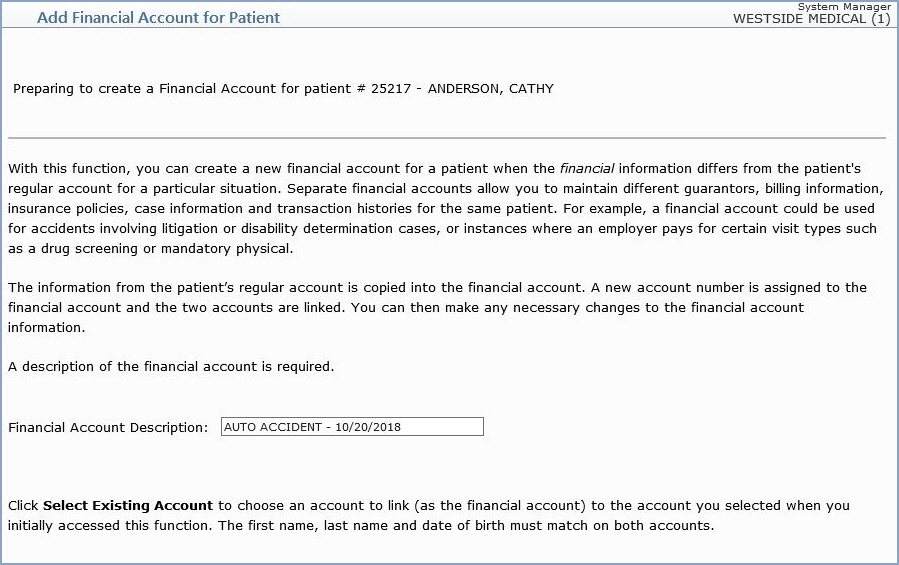
A dialog box will display to save the patient account
with an account number. The next available account number will default,
but you can change it if necessary. The account number should be any number
between 1 and 99999999 that is not already in use. If the number you enter
has already been used, you will be notified and can type another number.
To save this patient account, click Save, otherwise click Cancel
to exit this function. Note: If you click Cancel, all of the patient
information you just entered will be lost.
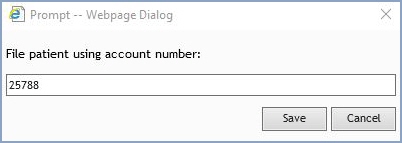
The system will copy the information from the patient's
regular account into this financial account and then display the message,
'Financial Account #______ has been added for ______'.
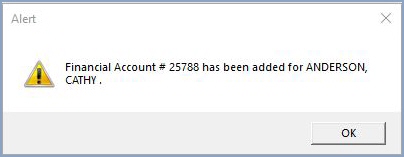
You now have a completely new account linked to the patient's
regular account. Separate billing information and ledgers will be maintained,
and separate statements will be generated for each account number. The
only time you will be informed that the patient has multiple accounts
is during Patient Look-up.
Since the new financial account is a copy of the original patient
account, you will need to change the information that is specific to this
financial account. Each section of the patient's account will be displayed
separately so you can edit as needed. The order of display is as follows:
Patient Name and Address Information, Guarantor Information, Billing Information,
Insurance Policy Information and Case Management Information. For information
on completing these screens, see Change Patient Data.
NOTE: If you click Cancel while making changes, any changes
you made to that section will not be saved and the next section of the
patient's file will be displayed. Clicking Cancel at any time during
editing will NOT erase this new financial account.
After you make all of the changes, the Patient Summary screen will be displayed
so you can add images, recalls, referral information, authorizations,
service scripts, employer information, user-defined DMS records, letters,
or transactions using the functions in the Action Column. See Change Patient
Data for specific details on each of these sections.