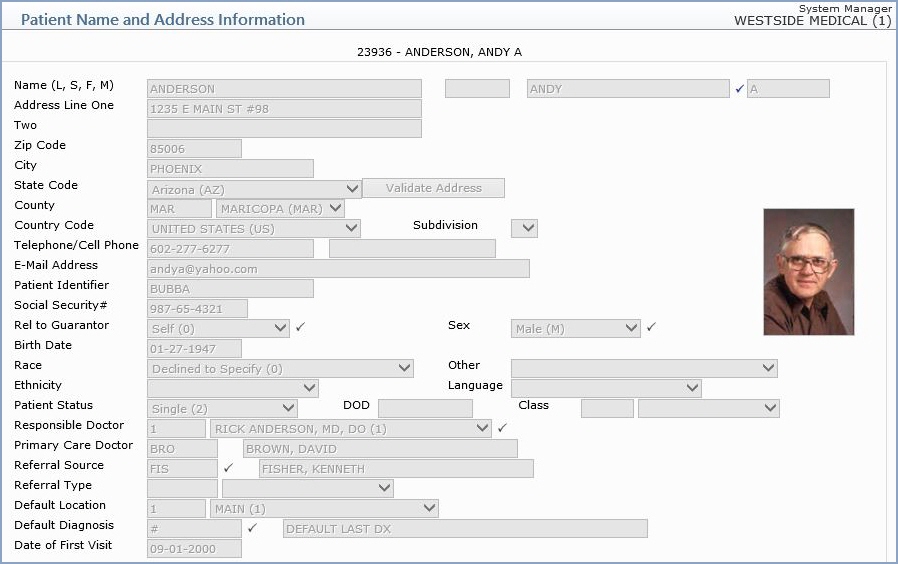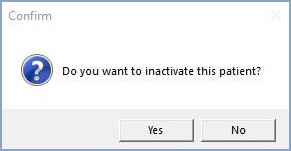Inactivate a Patient
With the Inactivate a Patient function, you can inactivate specific patient accounts from CGM webPRACTICE. You cannot inactivate accounts with a balance or accounts that have future appointments scheduled.
Upon accessing this function, you will need to select the account you want to delete using the Patient Look-up function. After you review the patient name and address information screen to confirm you have selected the correct account, click Proceed.
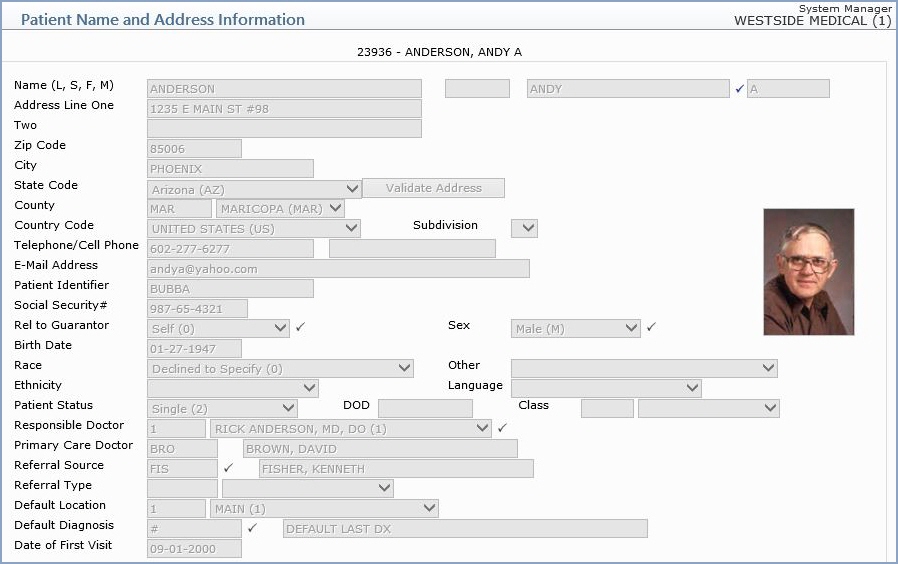
A message will display asking you to confirm the inactivation of the account.
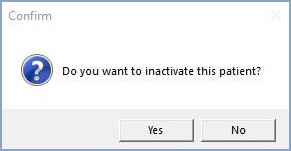
When the account is inactivated, the account information is immediately moved to the inactive patient file. For information about the inactive patient file, see the Inactive Patients Menu functions located under System, File Maintenance Menu.