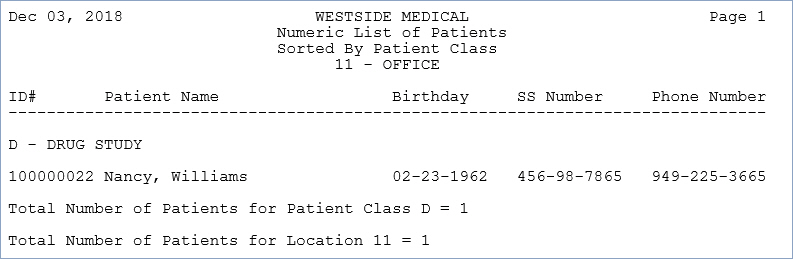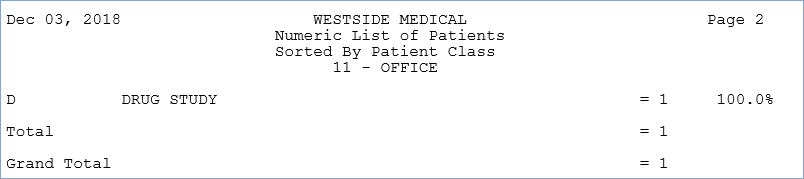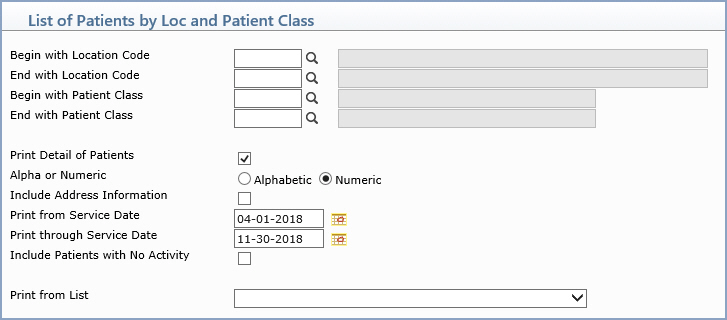
| Prompt | Response | Req | Len |
|---|---|---|---|
| Begin with Location | Type the code you want to begin with, or leave the field blank to start with the first code in the table. | 5 | |
| End with Location | Type the code you want to end with, or leave the field blank to end with the last code in the table. | 5 | |
| Begin with Patient Class | Type the code you want to begin with, or leave the field blank to start with the first code in the table. | 6 | |
| End with Patient Class | Type the code you want to end with or leave the field blank to end with the last code in the table. | 6 | |
| Print Detail of Patients | If you want to print the individual detail of patients (accounts), select this check box. If you do not select to print the detail of patients, a summary of the total number of patients per code and the percentage of total patients per code will be printed. | 1 | |
| Alpha or Numeric | If you selected to print detail of patients, select the sorting option you want. | 1 | |
| Include Address Information | If you selected to print detail of patients and you want to print the patient's address information, select this check box. | 1 | |
| Patients with Activity since | Type the date or click the calendar icon to select a date. If any activity (transaction) has been posted on the account since this date, the patient will be included on this report. | 10 | |
| Print from List | If you want to print this report based off of a DMS List, select the DMS list from the DMS Lists list box. | 20 |