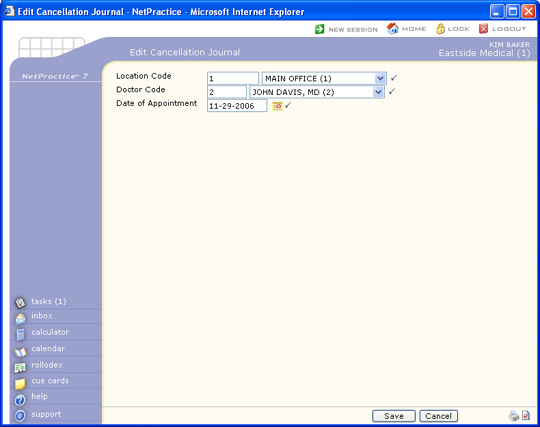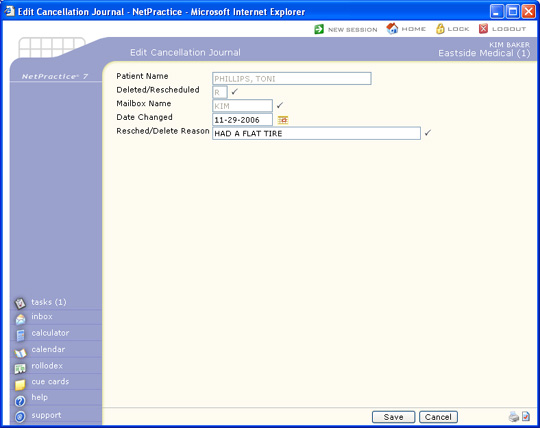| Patient Name |
This field is informational only. |
|
30 |
| Deleted/Rescheduled |
This field is informational only. A D will display if the appointment was Deleted, otherwise an R will display indicating the appointment was Rescheduled. |
 |
1 |
| User Name |
This field is informational only. It will display the user name that deleted or rescheduled the appointment. |
 |
10 |
| Date Changed |
This field will default to today's date to record when the reason field was changed. Leave the default date, type the date you want or click the calendar icon to select a date. |
|
10 |
| Resched/Delete Reason |
Type the reason the appointment was deleted or rescheduled. |
 |
40 |