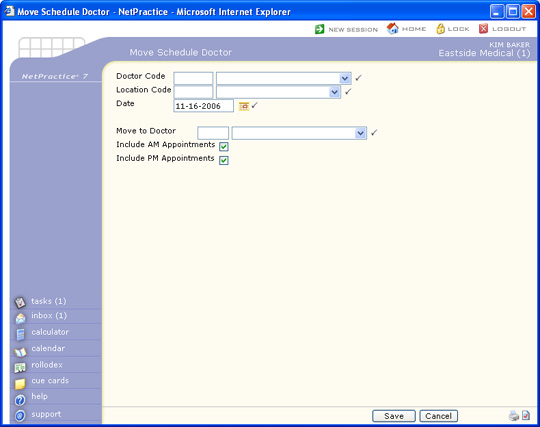| Doctor Code |
Type the Doctor code for the schedule you want to move or select from the Doctor list. |
 |
5 |
| Location Code |
Type the Location code for the existing schedule you want to move or select from the Location list. |
 |
5 |
| Date |
Type the date you want or click the calendar icon to select a date. |
 |
10 |
| Move to Doctor |
Type the Doctor code you want to move the schedule to or select from the Doctor list. |
 |
4 |
| Include AM Appointments |
If you want to include the morning appointments, select this check box. |
 |
1 |
| Include PM Appointments |
If you want to include the afternoon appointments, select this check box. |
 |
1 |