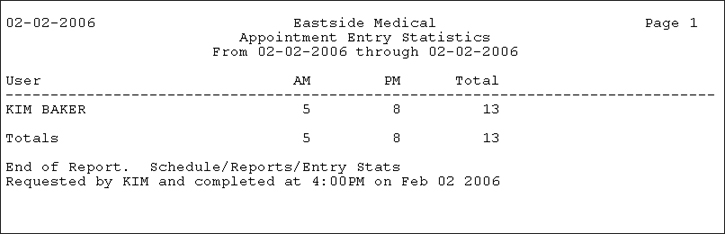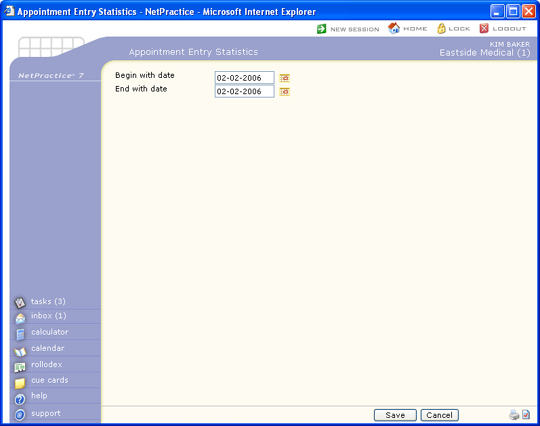
| Prompt | Response | Req | Len |
|---|---|---|---|
| Begin with Doctor Code | Type the code you want to start with, or leave the text box blank to start with the first code in the table. | 4 | |
| End with Doctor Code | Type the code you want to end with, or leave the text box blank to end with the last code in the table. | 4 | |
| Begin with User | Type the code you want to start with, or leave the text box blank to start with the first code in the table. | 10 | |
| End with User | Type the code you want to end with, or leave the text box blank to end with the last code in the table. | 10 | |
| Begin with Date | Type the date you want the report to start with or click the calendar icon to select a date. | 10 | |
| End with Date | Type the date you want the report to end with or click the calendar icon to select a date. | 10 |