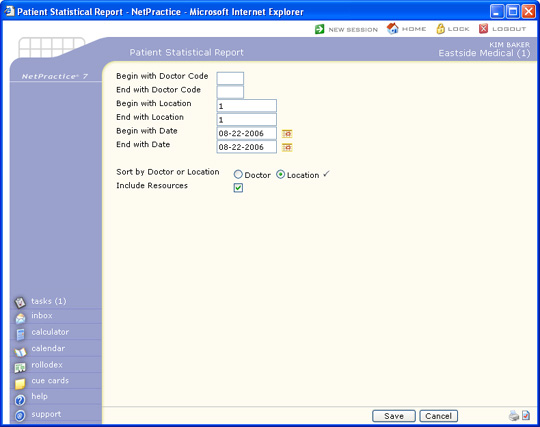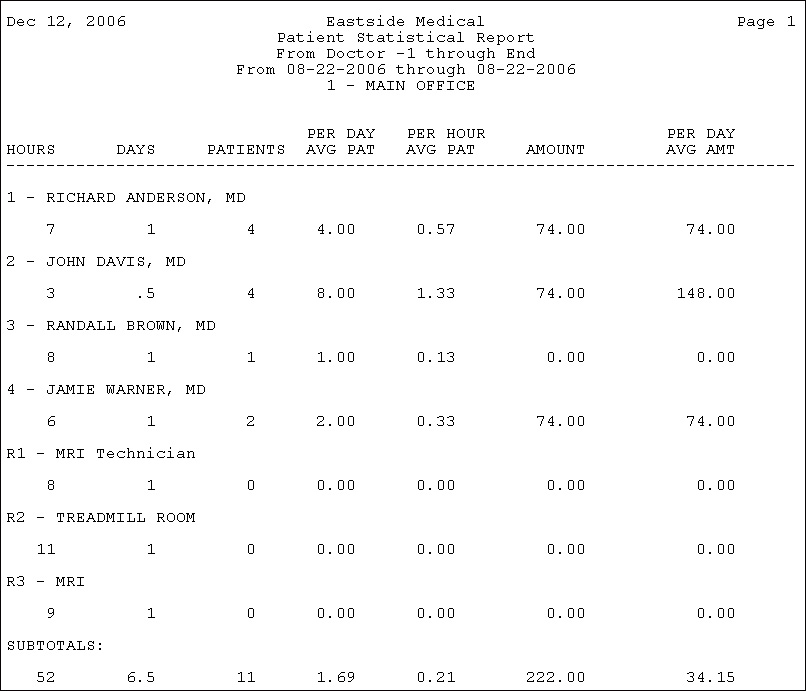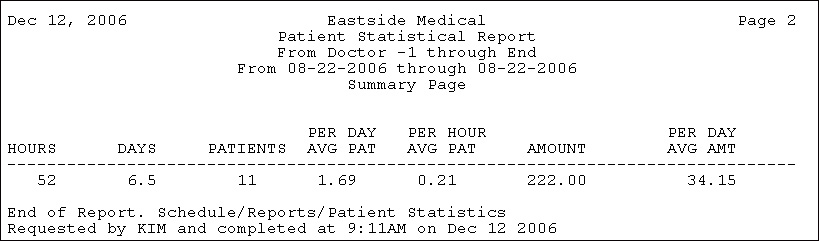| Prompt |
Response |
Req |
Len |
| Begin with Doctor Code |
Type the doctor code you want to start with, or leave the text box blank to start with the first code in the table. |
|
4 |
| End with Doctor Code |
Type the doctor code you want to end with or leave the text box blank to end with the last code in the table. |
|
4 |
| Begin with Location |
Type the location code you want to start with or leave the text box blank to start with the first code in the table. |
|
10 |
| End with Location |
Type the location code you want to end with or leave the text box blank to end with the last code in the table. |
|
10 |
| Begin with Date |
Type the date you want to start with or click the calendar icon to select a date. This date refers to the actual appointment date. |
|
10 |
| End with Date |
Type the date you want to end with or click the calendar icon to select a date. This date refers to the actual appointment date. |
|
10 |
| Sort by Doctor or Location |
Click the Sort by option you want to use when printing the report. |
 |
1 |
| Include Resources |
If you want the statistical information to include Doctors that are setup as Resources, select this check box. |
|
1 |