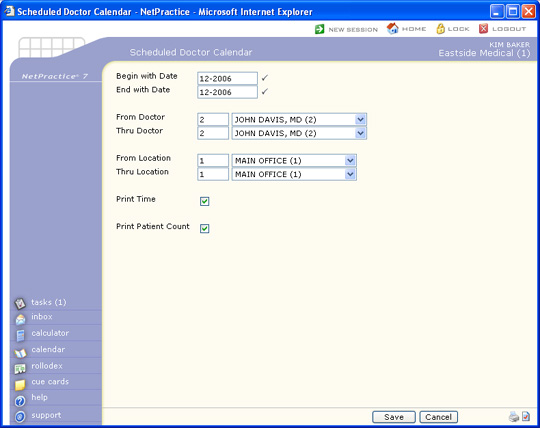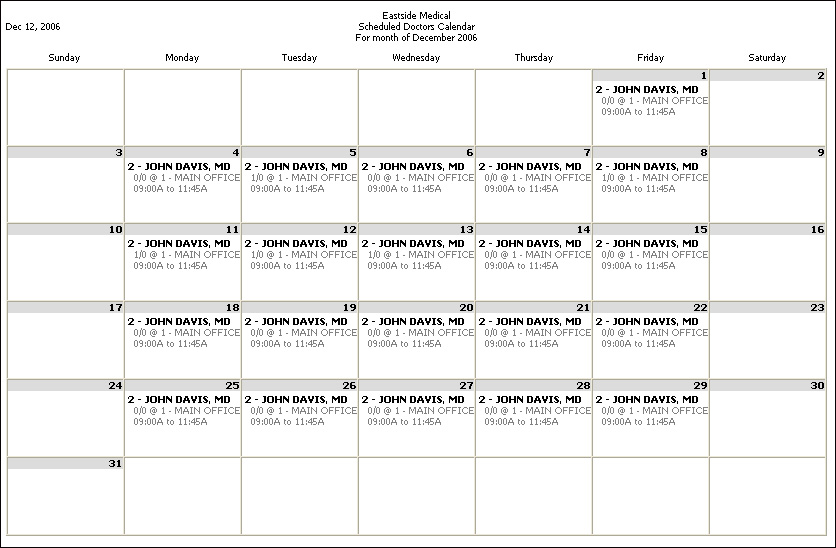| Prompt |
Response |
Req |
Len |
| Begin with Date |
Type the date you want the calendar to start with or click the calendar icon to select a date. |
 |
10 |
| End with Date |
Type the date you want the calendar to end with or click the calendar icon to select a date. |
 |
10 |
| From Doctor |
Type the Doctor code you want to start with, select from the Doctor list, or leave the text box blank to start with the first code in the table. |
|
3 |
| Thru Doctor |
Type the doctor code you want to end with, select a code from the Doctor list, or leave the text box blank to end with the last code in the table. |
|
3 |
| From Location |
Type the Location code you want to start with, select from the Location list, or leave the text box blank to start with the first code in the table. |
|
3 |
| Thru Location |
Type the location code you want to end with, select a code from the Location list, or leave the text box blank to end with the last code in the table. |
|
3 |
| Print Time |
If you want to print the beginning and ending appointment times, select this check box. |
 |
1 |
| Print Patient Count |
If you want to print the number of patients already scheduled for each day, select this check box. |
 |
1 |