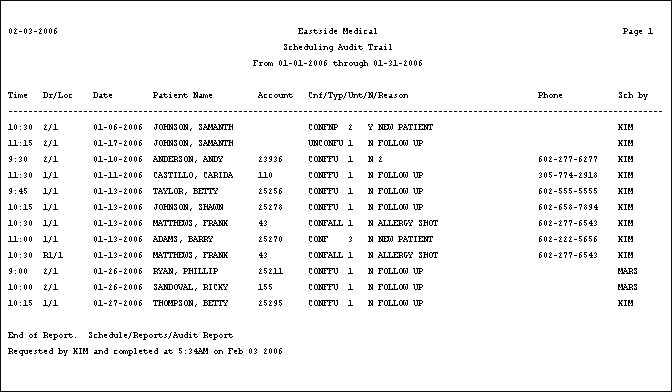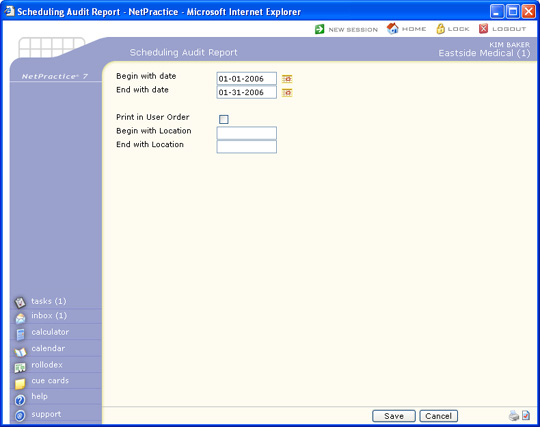
| Prompt | Response | Req | Len |
|---|---|---|---|
| Begin with date | Type the date you want the report to start with or click the calendar icon to select a date. This date refers to the dates the appointments were physically entered - not the actual appointment date. | 10 | |
| End with date | Type the date you want the report to end with or click the calendar icon to select a date. This date refers to the dates the appointments were physically entered - not the actual appointment date. | 10 | |
| Begin with User Code | If you want to print in User Code order, select this check box. | 10 | |
| End with User Code | Enter the User Code you wish to begin with or leave blank to start from beginning. | 10 | |
| Begin with Location | Type the code you want to start with, or leave the text box blank to start with the first code in the table. | 10 | |
| End with Location | Type the code you want to end with, or leave the text box blank to end with the last code in the table. | 10 |