
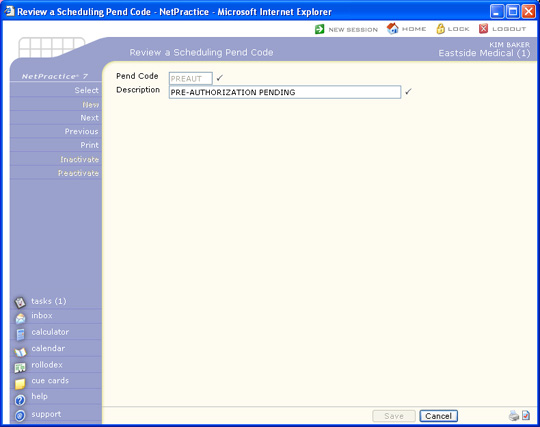
| Prompt | Response | Req | Len |
|---|---|---|---|
| Pend Code | Type up to six characters for the code you want to edit or create or click the magnifying glass to search the table. This code cannot begin with a zero. | 6 | |
| Description | A description of the pend code is required and may be up to 45 characters long. |  |
45 |