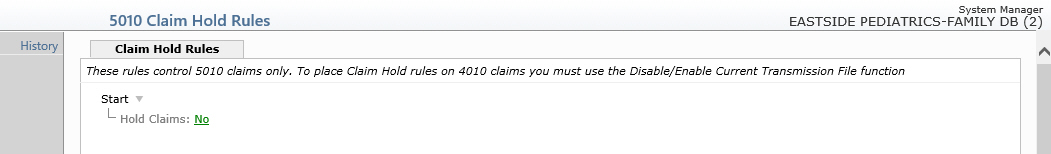5010 Claim Hold Rules
With the 5010 Claim Hold Rules
function, you can set up various rules to dictate when claims need to
be held.
This function resembles and functions similarly to the
other ‘rule tree’ functions (for example, Billing
Profile Rules). You can set up rules to hold all claims by Doctor, Form
Type, Insurance Carrier,
Insurance Form, Plan
Code and Location.
When you access this function, the 5010 Claim Hold Rules screen opens
displaying the Claim Hold Rules 'tree' for the current database. The tree
is set up with the Default Rule at the top. The information stored
for the Default Rule is what controls all claims unless there is
another rule set up below that (or unless there is an overriding customization
in place).
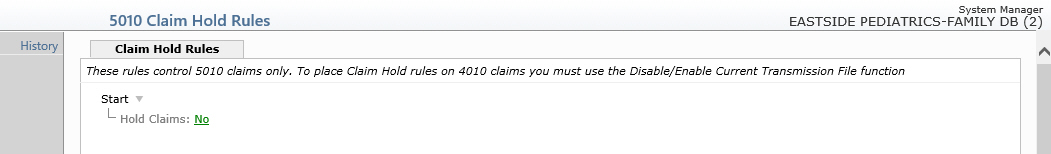
When an encounter for a claim is saved or updated from the Procedure
Entry Function or from Edit an
Encounter, the claim will be checked against the Claim Hold rules
criteria to see if it should be placed in the Hold status automatically.
When a claim hold rule is added, edited or deleted, when you click Save, all claims will be rechecked
and moved to the correct claim status as indicated in the rules, as follows:
- All claims in a status of In Process, Locked, Exceptions or Hold
will be checked and either moved to or remain in the Hold status.
- All claim files will be checked and any claim in a status of Ready
will be removed from the claim file and changed to Hold status.
- All claim files will be checked and any claim in a claim file in
a status of Hold will be changed to In Process, removed from the exception
report, and placed in the appropriate claim file.