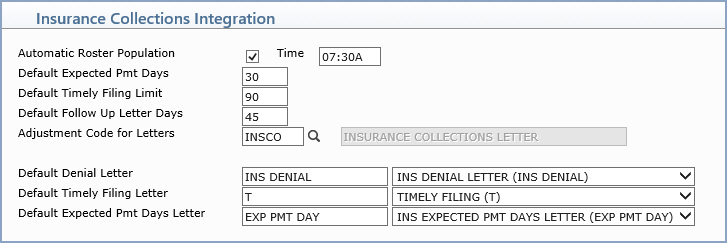| Automatic Roster Population |
If you want the collection roster to automatically populate every night, select this check box. |
 |
1 |
| Time |
Time to start automatic roster population. |
|
6 |
| Default Expected Pmt Days |
Type the default number of days you expect to receive payment from the insurance carriers. This will be overridden by what is entered in the Expected Pmt Days field in the Insurance Carrier Table. |
|
3 |
| Default Timely Filing Limit |
Type a default (average) number of days that insurance carriers consider as timely filing of claims. This will be overridden by what is entered in the Timely Filing Limit field in the Insurance Carrier Table. |
|
3 |
| Default Follow Up Letter Days |
Type the default number of days since the insurance claim was filed for a follow up letter to be sent to the insurance carrier. This will be overridden by what is entered in the Follow Up Letter field in the Insurance Carrier Table. |
|
3 |
| Adjustment Code for Letters |
If you want to automatically post an adjustment to a patient's account each time you generate an Insurance Follow-Up letter, type the code you want or click the magnifying glass to search the table. |
|
5 |
| Default Denial Letter |
Type the Default Denial Letter code you want or select from the Insurance Collections letters list. |
|
20 |
| Default Timely Filing Letter |
Type the Default Timely Filing Letter code you want or select from the Insurance Collections letters list. |
|
20 |
| Default Expected Pmt Days Letter |
Type the Default Expected Pmt Days Letter code you want or select from the Insurance Collections letters list. |
|
20 |