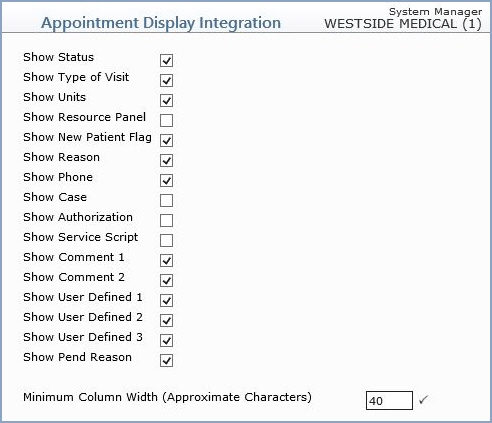| Prompt |
Response |
Req |
Len |
| Show Status |
If you want to see the Status of this
appointment, select this check box. |
|
1 |
| Show Type of Visit |
If you want to see the Type of Visit,
select this check box. |
|
1 |
| Show Units |
If you want to see the number of Units
for this appointment, select this check box. |
|
1 |
| Show Resource Panel |
If you want to see the Resource Panel,
select this check box. |
|
1 |
| Show New Patient Flag |
If you want to see if this is a New
Patient, select this check box. |
|
1 |
| Show Reason |
If you want to see the Reason for the
appointment, select this check box. |
|
1 |
| Show Phone |
If you want to see the patient's Telephone
Number, select this check box. |
|
1 |
| Show Case |
If you want to see the Case attached
to the appointment, select this check box. |
|
1 |
| Show Authorization |
If you want to see the Authorization
attached to the appointment, select this check box. |
|
1 |
| Show Service Script |
If you want to see the Service Script
attached to the appointment, select this check box. |
|
1 |
| Show Comment 1 |
If you want to see any Comment entered
on the appointment, select this check box. |
|
1 |
| Show Comment 2 |
If you want to see any additional Comment
on the appointment, select this check box. |
|
1 |
| Show User Defined 1 |
If you want to see the first User-Defined
field on the appointment, select this check box. |
|
1 |
| Show User Defined 2 |
If you want to see the second User-Defined
field on the appointment, select this check box. |
|
1 |
| Show User Defined 3 |
If you want to see the third User-Defined
field on the appointment, select this check box. |
|
1 |
| Show Pend Reason |
If you want to see the Pend Reason on
the appointment, select this check box. |
|
1 |
| Minimum Column Width (Approximate Characters) |
Type the number of characters to indicate
the width of each provider's column on the scheduling screens. |
 |
3 |