
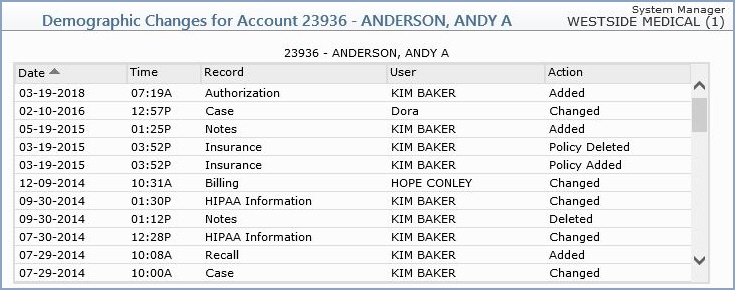
| Prompt | Response | Req | Len |
|---|---|---|---|
| From Date | Type the date you want the search to begin or click the calendar icon to select a date. | 10 | |
| Thru Date | Type the date you want the search to end or click the calendar icon to select a date. | 10 | |
| Review Information | Select which category of demographics you want to reveiw from the Review Information list. | 1 |
