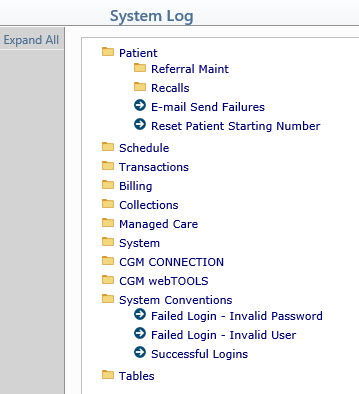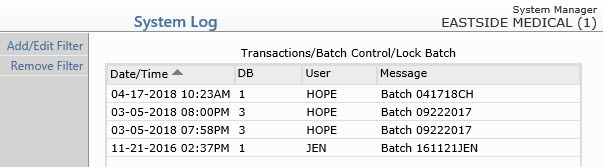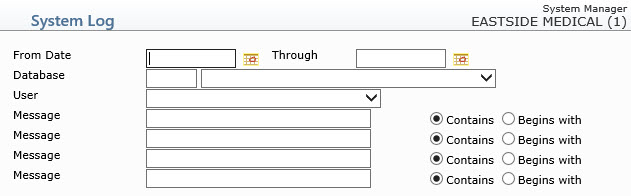System Log
With the System Log function, you can access pertinent audit log
information relating to various system functions within CGM webPRACTICE.
Upon accessing this function, menu folders will display that contain the
various audit logs available. With the Expand
All/Collapse All toggle button in the Action Column you can expand
or collapse the detailed breakdown for every menu listed on the screen
in one click.
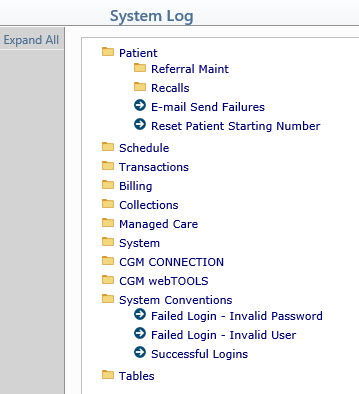
To view the details for a function, click the function link. A new screen
will display listing separate entries for each event recorded when the
function was performed.
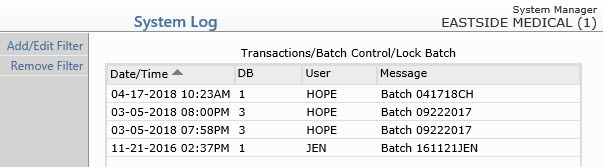
You can use the Add/Edit
Filter and Remove Filter
Action Column buttons to filter and narrow down the results. When you
click Add/Edit Filter, a new screen
will display so you can enter the criteria you would like to filter the
results by. Click Remove Filter
to re-display every result.
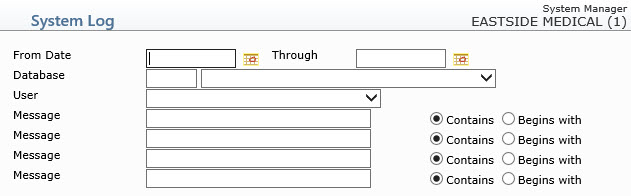
See the list below for detailed information on the data
provided for each function.
Patient folder:
- Referral Maint - Delete No Shows: This function lists the
date and time that the Delete No-Show Referrals function was
performed, the Database (DB) it was done in, the name of the User
who performed the function, and the date that the No-Shows were deleted
through.
- Reset Patient Starting Number: This category lists the date
and time that the Reset next available Patient Number System
Configuration Utility was performed, the Database (DB) it was done
in, the name of the User who performed the utility and the number
that it was reset to.
- Interest/Service Charge Creations: This category lists the
date and time that the Create Service Charges function was
performed, the Database (DB) it was done in, the name of the User
who performed the function, and the Billing Group(s) and Patient Name
or Account Number range that was included.
- Locking of Batches: This category lists the date and time
that the Lock a Batch function was performed, the Database
(DB) it was done in, the name of the User who performed the function
and the Batch Number that was locked.
- Unlocking of Batches: This category lists the date and time
that the Unlock a Batch function was performed, the Database
(DB) it was done in, the name of the User who performed the function,
and the Batch Number that was unlocked.
- Closing of Billing Period: This category lists the date
and time that the Close Billing Period function was performed,
the Database (DB) it was done in, the name of the User who performed
the function, and the date that the billing period was 'Closed Thru'.
- Opening of Billing Period: This category lists the date
and time that the Re-Open Billing Period function was performed,
the Database (DB) it was done in, the name of the User who performed
the function, and the date that the billing period was 'Opened back
to'.
- Deletion of Historical Authorizations: This category lists
the date and time the Delete Historical Authorizations function
was performed, the Database (DB) it was done in, the name of the User
who performed the function, and the date that the authorizations were
'Deleted Thru'.
- Deletion of Historical Recalls: This category lists the
date and time that the Delete Historical Recalls function was
performed, the Database (DB) it was done in, the name of the User
who performed the function, and the date that the recalls were 'Deleted
Thru'.
- E-mail Send Failures: This category lists the date and time
that the E-Mail Send Failure occurred, the Database (DB) it occurred
in, the name of the User who attempted to send the e-mail, and the
recipient's name or account number and the reason that the 'send'
failed.
- Insurance Create: This category lists the date and time
that the Create Insurance File function was performed, the
Database (DB) it was done in, the name of the User who performed the
function and the parameters that were chosen for that particular 'create.'
This log also lists the same information for the Create Delinquent
Insurance File function.
- Failed Login Attempts - Invalid Password: This category
lists the date and time of the login attempt, the name of the User
that attempted to log in and entered an invalid password, and the
IP address that the attempt was made from (if known).
- Failed Login Attempts - Invalid User: This category lists
the date and time of the login attempt, the invalid User Name that
was entered, and the IP address that the attempt was made from (if
known).
- Successful Logins: This category lists the date and time
of the login, the name of the User that made the successful login,
and the IP address that the login was made from (if known).
- Reset Superbill Ticket Number: This category lists the date
and time that the Set next Superbill/Ticket number for Location
System Configuration Utility was performed, the Database (DB) it was
done from, the name of the User that performed the utility, the Location
Code and new ticket number.
- Changes to Tables: This category lists the date and time
of the change to a Table, the Database (DB) that the change was made
in, the name of the User that made the change, a summary description
of what was changed, and the name of the table that the change was
made to. Click on any line containing the 'change' information to
view the details of that specific change.
- Updates/Service Pack Installations: This category lists
the date and time that an Update or Service Pack was installed, the
name of the User that installed it, the description of what was installed
and whether or not is was successfully loaded.
- CGM webVERIFY: This category lists the date and time that
the CGM webVERIFY function was used, the Database (DB) it was
used from, the name of the User that ran the CGM webVERIFY check,
and the details of the inquiry, including the account number, the
Insurance Carrier Code, the confirmation code (U=Unable to Process
- for some reason this payer could not be verified; P=Pass - Verification
passed; F=Fail - Verification failed).
- System Tasks: This category lists the date, time, description
and status of any CGM webPRACTICE System Task performed on the server.