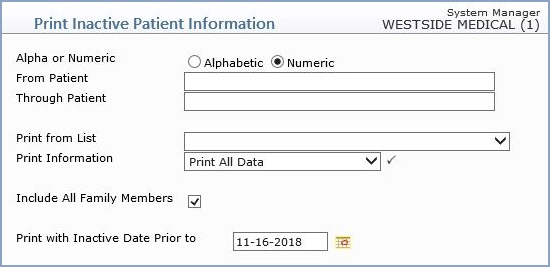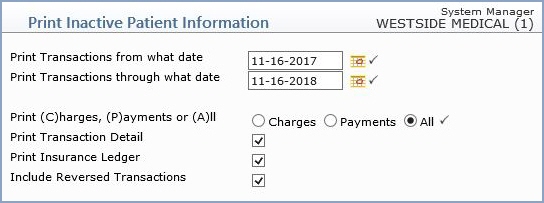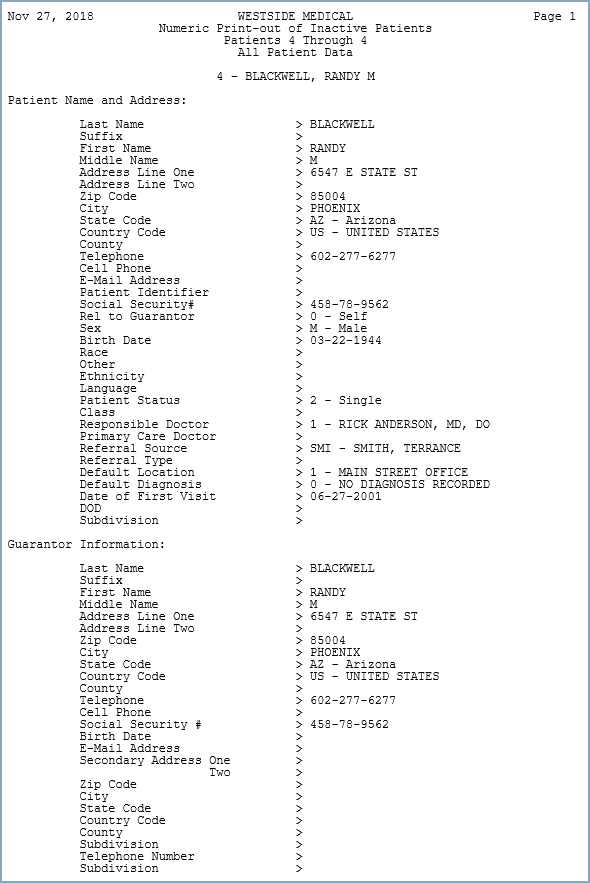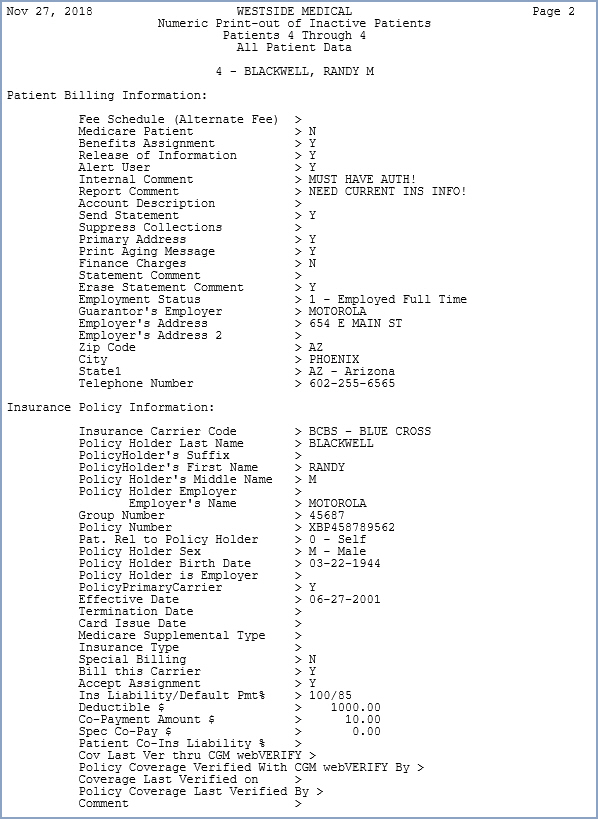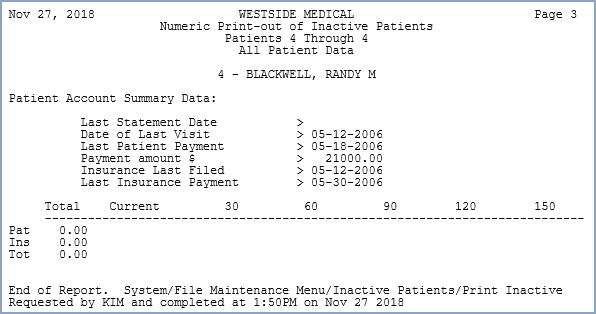| Prompt |
Response |
Req |
Len |
| Alpha or Numeric |
Select the option to print the patients
in alphabetic order by last name or in numeric order by account
number. |
|
1 |
| From Patient |
Type the patient account name or number
that you want to start with, or leave the field blank to start
with the first account. If you selected the Alphabetic option,
this field (if entered) must be alphabetic. If you selected the
Numeric option, this field (if entered) must be numeric. |
|
40 |
| Through Patient |
Type the patient account name or number
that you want to end with, or leave the field blank to end with
the last account. If you selected the Alphabetic option, this
field (if entered) must be alphabetic. If you selected the Numeric
option, this field (if entered) must be numeric. |
|
40 |
| Print from List |
If you want to print this report based
only on a previously defined DMS List, select the list you want
to use. |
|
8 |
| Print Information |
Select the information to print on this
report. |
 |
3 |
| Include All Family Members |
Family Billing Only - If you want to
include all family members in the report, select this check box. |
|
1 |
| Print with Inactive Date Prior to |
Type the date you want or click the
calendar icon to select a date. This date checks the date the
account(s) was initially moved to the Inactive Patient File and
includes any accounts with dates prior to the date you enter. |
|
10 |
| Prompt |
Response |
Req |
Len |
| Print Transactions from what date |
Type the date you want to start with
or click the calendar icon to select a date. |
 |
10 |
| Print Transactions through what date |
Type the date you want to end with or
click the calendar icon to select a date. |
 |
10 |
| Print (C)harges, (P)ayments or (A)ll |
Select which transactions you want to
print. |
 |
1 |
| Print Transaction Detail |
If you want to print the transaction
detail, select this check box. |
 |
1 |
| Print Insurance Ledger |
If you want to print the insurance ledger,
select this check box. |
 |
1 |
| Include Reversed Transactions |
If you want to print reversed transactions,
select this check box. |
 |
1 |