
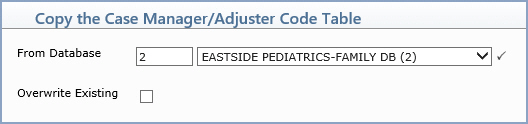
| Prompt | Response | Req | Len |
|---|---|---|---|
| From Database | Type the database you want to copy the table FROM or select from the Database list. |  |
4 |
| Overwrite Existing | If you want to overwrite any existing table codes, select this check box. This will replace all the data previously entered in the table you are copying TO, with the data from the table you are copying FROM. |  |
1 |