
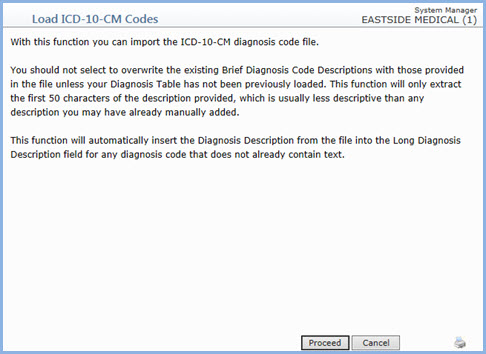
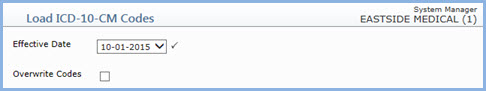
| Prompt | Response | Req | Len |
|---|---|---|---|
| Effective Date | Select the effective date of the code set that you want to load. This field defaults to the most current file. |  |
35 |
| Overwrite Codes | If you want to overwrite the existing brief diagnosis code descriptions with the descriptions contained in the file, select this check box. NOTE: You should not select to overwrite the existing Brief Diagnosis Code Descriptions with those provided in the file, unless your Diagnosis Table has not been previously loaded. This function will only extract the first fifty characters of the description provided, which is usually less descriptive than any description you may have manually entered. |
1 |
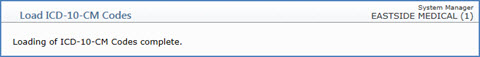
When the loading of the codes is complete, click Proceed.