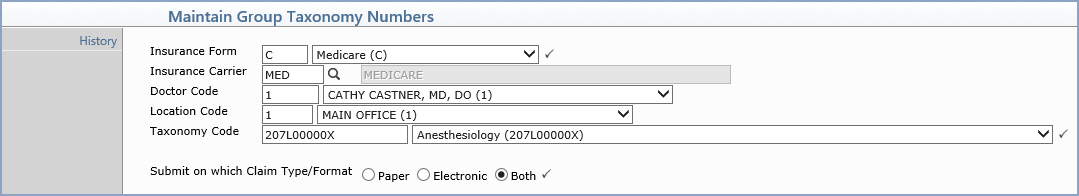| Insurance Form |
Type the code you want or select from the Insurance Form list. |
 |
2 |
| Insurance Carrier |
Type the code you want or click the magnifying glass to search the table. |
|
5 |
| Doctor Code |
Type the code you want or select from the Doctor Code list. |
|
10 |
| Location Code |
Type the code you want or select from the Location Code list. |
|
20 |
| Taxonomy Code |
Type the code you want or select from the Taxonomy Code list. |
 |
20 |
| Paper, Electronic or Both |
Select the option to indicate if this taxonomy code should be sent on paper claims, electronic claims or both. |
 |
1 |