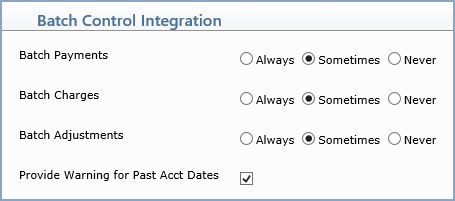Batch Control Integration
The Batch Control Integration function must be setup prior to using batch
numbers for posting transactions. If your practice uses multiple databases,
this information must be setup for each database and entered from within
the database it applies.
Upon accessing this function, you will need to select how you would like
to use batches for each transaction function.
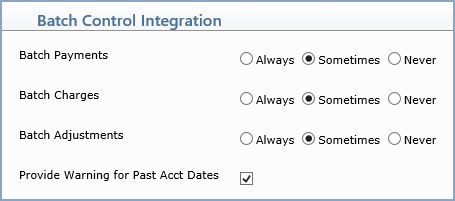
The available options are:
- Always use a batch - The Batch number field will always
display and be required during transaction entry and must contain
a batch number before you can proceed.
- Sometimes use a batch - The Batch number field will always
display during transaction entry, but it will not be required, so
you can leave it blank and proceed.
- Never use a batch - The Batch number field will not display
during transaction entry.
Provide Warning for Past Acct Dates:
If you want a warning message to display if you enter an Accounting Date
prior to the current date when creating a new batch, select this check
box.