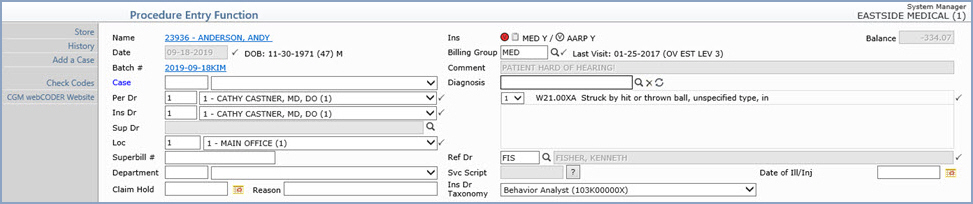Action Column Functions
The Action column contains functions for Store, History,
Add a Case, Check Codes, and CGM webCODER Website which allow you to perform
functions usually associated with procedure entry without having to exit
this screen.
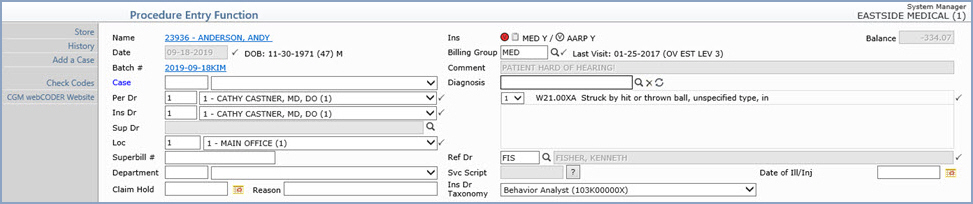
Store
With the Store function you can temporarily store the procedures you have
entered for the patient.
History
With the History function, you have immediate access to the patient's
transaction
history in a variety of formats. If you have questions while
entering charges, this allows you to hop out of procedure entry, review
the patient's history in detail, and upon exiting the review function,
come right back to the procedure entry screen to resume entering charges.
Add a Case
With the Add a Case function you can add a case to patient's account without
having to exit Procedure Entry. After you have Saved the new case, the
Case field on the Procedure Entry
screen will be populated with the new value.
Check Codes
With the Check Codes function you can check the accuracy of the codes prior
to saving the procedures, if your practice has a current subscription
for CGM webCODER.
CGM webCODER WebSite
You can access the CGM webCODER Website directly from within Procedure
Entry, if your practice has a current subscription for CGM webCODER.