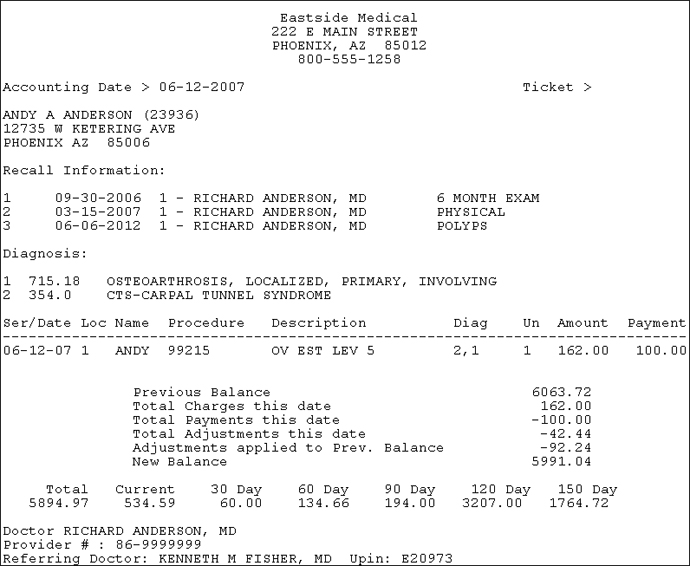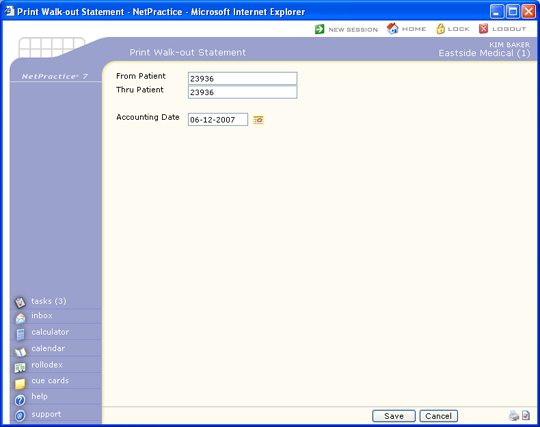
| Prompt | Response | Req | Len |
|---|---|---|---|
| From Patient | Type the patient account number you want to start with or leave the text box blank to start with the first account. | 20 | |
| Thru Patient | Type the patient account number you want to end with or leave the text box blank to end with the last account. | 20 | |
| Accounting Date | Type the accounting date you want or click the calendar icon to select a date. | 10 |