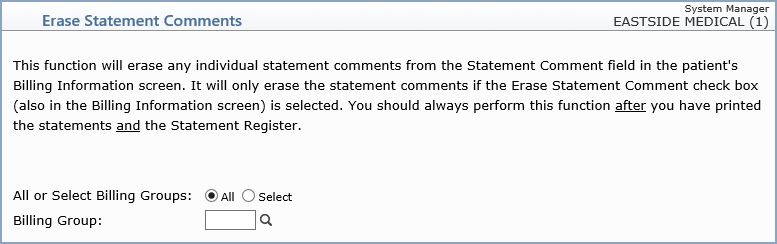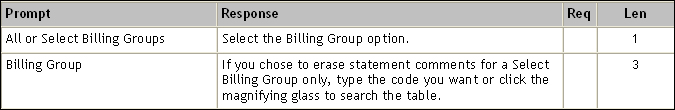Erase Statement Comments
With the Erase Statement Comments function, you can erase any statement comments contained in the Statement Comment field on the patient's Billing Information screen. It will only erase the statement comment if you have selected the Erase Statement Comment check box on the Billing Information screen. You should perform this function only after you have printed patient statements and the Statement Register.
Upon accessing this function, you will need to select the Billing Groups you wish to erase comments for.
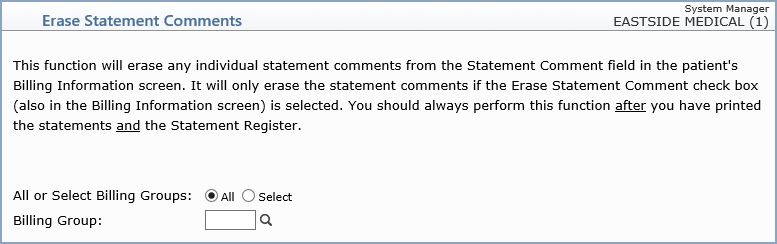
Data Field Information
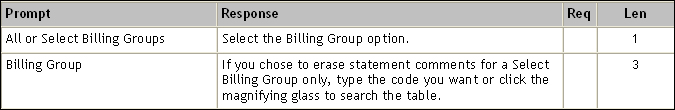
NOTE: After you click Save, the function will immediately begin erasing the statement comments and a message displays stating that the statement comments are being erased in the background.
After you click OK, you will be brought back to the main Billing menu.