
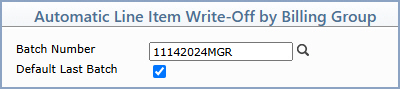
| Prompt | Response | Req | Len |
|---|---|---|---|
| Batch Number | Type the code you want or click the magnifying glass to search a list of every 'unlocked' batch. You can also create a new batch by typing in a batch number that does not exist and you will be asked if you want to create it. If you select a batch that is locked, the message "The Batch is Locked. To post transactions the Batch must be Unlocked." will display. |
17 | |
| Default Last Batch | If you want the last batch number (used by the current user, in the current database, for the current date) to default, select this check box. If you select this check box while in any function in the system that contains a Batch Number field and then you access a different function that contains a Batch Number field, the Batch Number field will automatically default the last batch number used. |
1 |
If you type a non-existing batch number, when you click Save, a message displays asking if you want to create a batch.
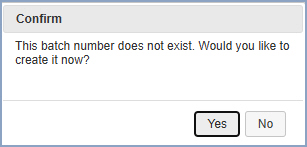
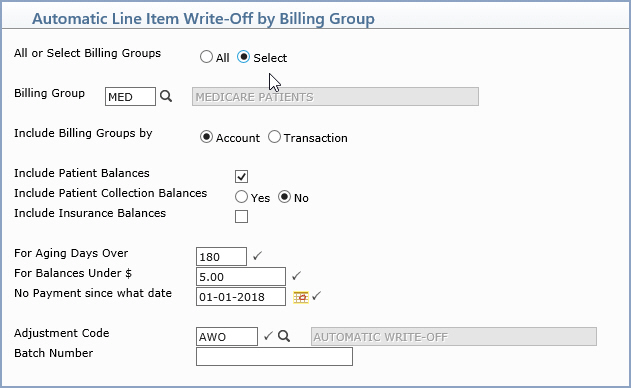
| Prompt | Response | Req | Len |
|---|---|---|---|
| All or Select Billing Groups | Select the option you want to use. | 1 | |
| Billing Group | If you chose to perform this function for a select Billing Group, then type the code you want or click the magnifying glass to search the table. | 3 | |
| Include Billing Groups by | Select the option to include Billing Groups by either Account or Transaction. | 1 | |
| Include Patient Balances | If you want to write off patient balances, select this check box. | 1 | |
| Include Patient Collection Balances | If you want to write off patient balances currently in Collections, select this check box. | 1 | |
| Include Insurance Balances | If you want to write off insurance balances, select this check box. | 1 | |
| For Aging Days Over | Type the age of the balances to be written off, in the number of days, based on the accounting date. |  |
4 |
| For Balances Under $ | Type the dollar amount of the maximum balance you want to write off. This function will not adjust credit balances on the account. |  |
10 |
| No Payment since what date | Type the date or click the calendar icon to select a date. This refers to patient payments posted to the accounts. |  |
10 |
| Adjustment Code | Type the code or click the magnifying glass to search the table. You should create a separate adjustment code to track these write-offs through the Adjustment Journal. |  |
5 |
| Accounting Date | Type the Accounting date or click the calendar icon to select a date. Future dates are not permitted. |  |
10 |
| Adjustment Date | Type the Adjustment date or click the calendar icon to select a date. |  |
10 |