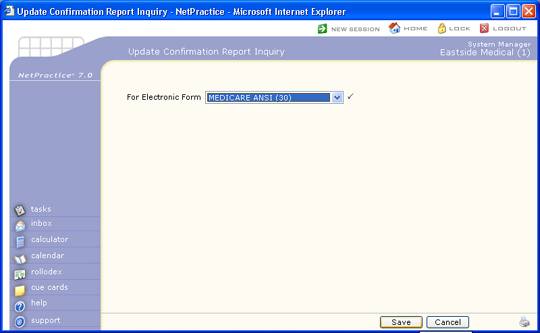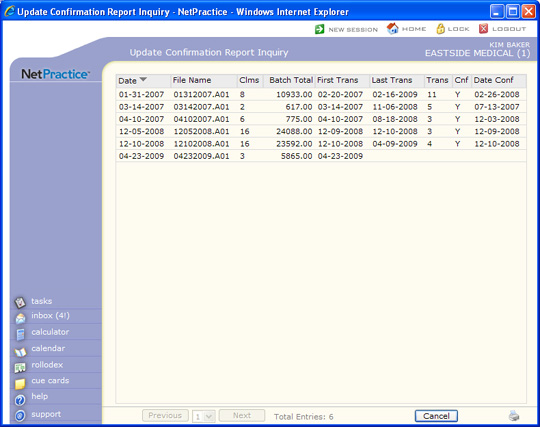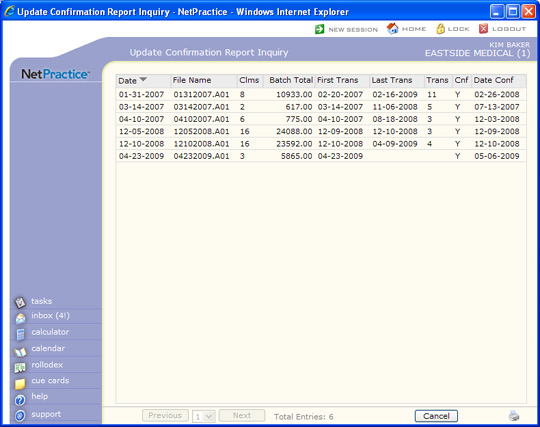Update Confirmation Report Inquiry
With the Update Confirmation Report Inquiry function, you can indicate
which transmissions files you have received confirmation reports on.
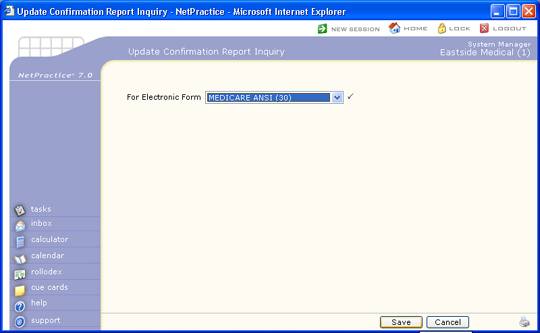
The transmission files for the selected electronic form type display. Each
item displays the date of the file, the file name, the number of claims,
the batch total, the date the file was first sent, the date the file was
last sent (if sent more than once), the number of times the file has been
re-sent (if any), and a date column for the date that the confirmation
was entered.
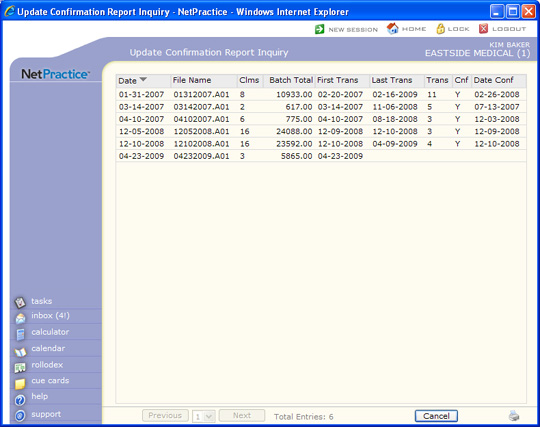
To select the file to confirm, click anywhere in the row containing the
file information. CGM webPRACTICE immediately responds with a 'Confirmation
Confirmed' message and the current date appears in the Date Conf
column for that file.
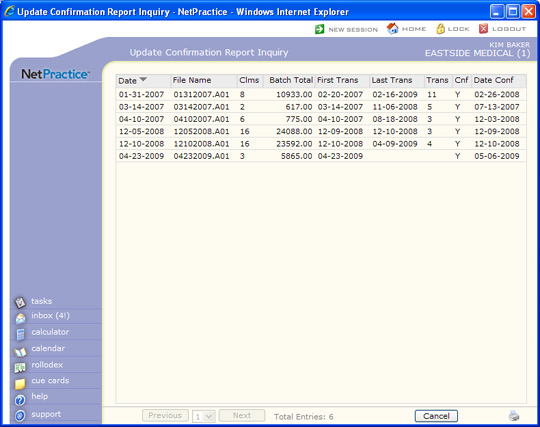
NOTE: If you do not receive confirmation reports, or you are having
trouble balancing your reports, contact CGM webPRACTICE customer service.