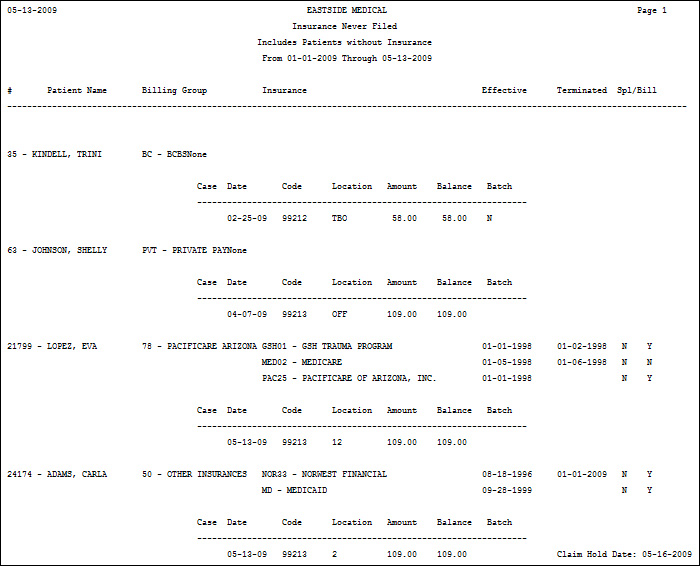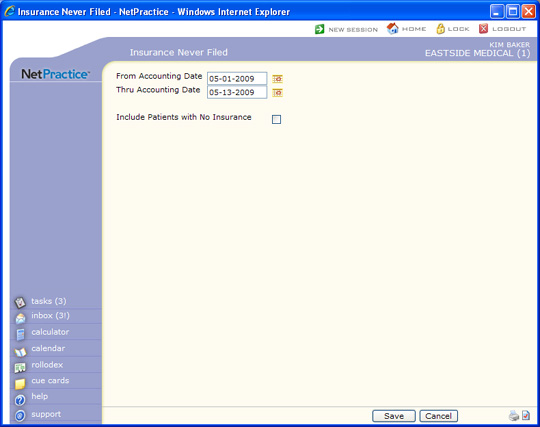
| Prompt | Response | Req | Len |
|---|---|---|---|
| From Accounting Date | Type the date you want the report to start with or click the calendar icon to select a date. | 10 | |
| Thru Accounting Date | Type the date you want the report to end with or click the calendar icon to select a date. | 10 | |
| Include Patients with No Insurance | If you want the report to include charges for accounts without insurance policies, select this check box. It would then include accounts that contain another sort of insurance indicator such as a payment posted with an insurance payment code. |  |
1 |