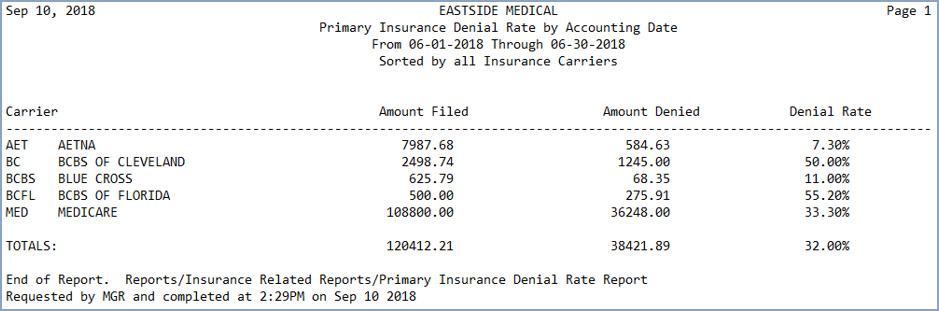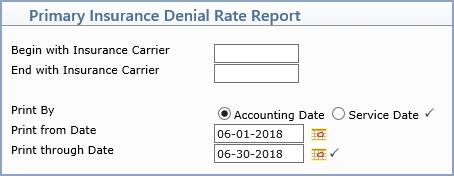
| Prompt | Response | Req | Len |
|---|---|---|---|
| Begin with Insurance Carrier | Type the code you want to start with or leave the text box blank to start with the first code in the table. | 9 |
|
| End with Insurance Carrier | Type the code you want to end with or leave the text box blank to end with the last code in the table. | 9 |
|
| Print By | If you want the report to include charges for accounts without insurance policies, select this check box. It would then include accounts that contain another sort of insurance indicator such as a payment posted with an insurance payment code. |  |
1 |
| Print from Date | Type the date you want the report to start with or click the calendar icon to select a date or leave the field blank to print every open item up through the selected 'Through Date'. | 10 | |
| Print through Date | Type the date you want the report to end with or click the calendar icon to select a date. | 10 |