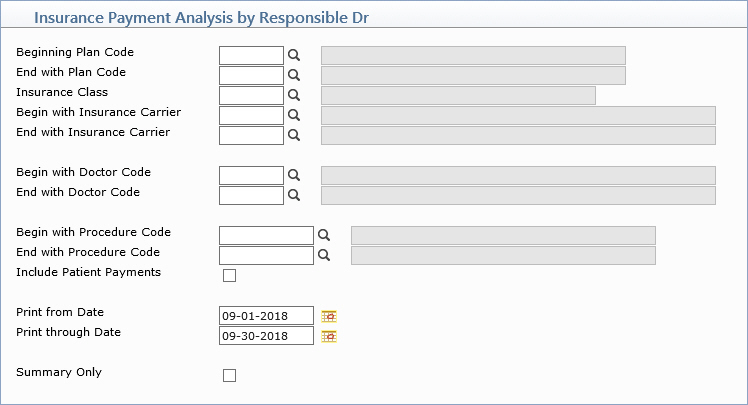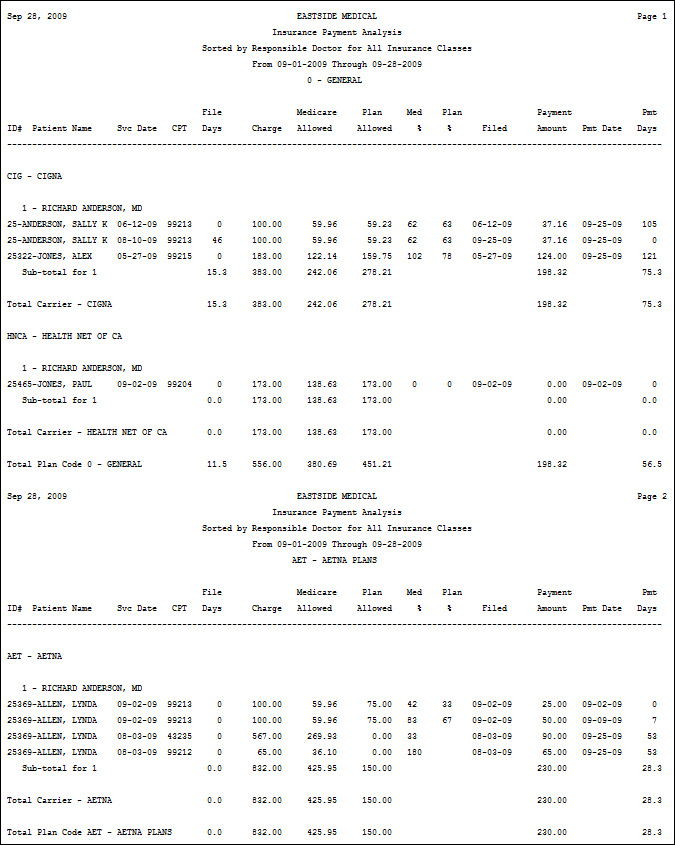| Prompt |
Response |
Req |
Len |
| Beginning Plan Code |
Type the code you want to begin with,
select from the Plan Code list, or leave the field blank to start
with the first code in the table. |
|
5 |
| End with Plan Code |
Type the code you want to end with,
select from the Plan Code list, or leave the field blank to end
with the last code in the table. |
|
5 |
| Insurance Class |
Type the code you want, select from
the Insurance Class list, or leave the field blank to include
all codes in the table. |
|
5 |
| Begin with Insurance Carrier |
Type the code you want to begin with,
click the magnifying glass to search the table, or leave the field
blank to start with the first code in the table. |
|
5 |
| End with Insurance Carrier |
Type the code you want to end with,
click the magnifying glass to search the table, or leave the field
blank to end with the last code in the table. |
|
5 |
| Begin with Doctor Code |
Type the code you want to begin with,
select from the Doctor list, or leave the field blank to start
with the first code in the table. |
|
5 |
| End with Doctor Code |
Type the code you want to end with,
select from the Doctor list, or leave the field blank to end with
the last code in the table. |
|
5 |
| Begin with Procedure Code |
Type the code you want to begin with,
click the magnifying glass to search the table, or leave the field
blank to start with the first code in the table. |
|
10 |
| End with Procedure Code |
Type the code you want to end with,
click the magnifying glass to search the table, or leave the field
blank to end with the last code in the table. |
|
10 |
| Include Patient Payments |
If you want to include patient payments
and adjustments applied to charges on this report, select this
check box. |
|
1 |
| Print from Date |
Type the Accounting Date you want the
report to begin with or click the calendar icon to select a date. |
|
10 |
| Print through Date |
Type the Accounting Date you want the
report to end with or click the calendar icon to select a date. |
|
10 |
| Summary Only |
If you want to print a summary only,
select this check box. |
 |
1 |