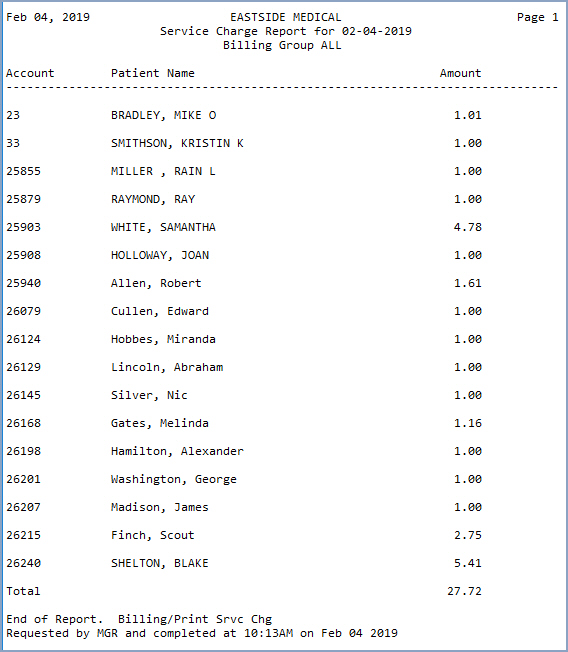Home > Billing > Print Service Charge File
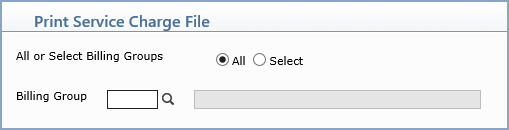
| Prompt | Response | Req | Len |
|---|---|---|---|
| All or Select Billing Groups | Select the Billing Group option you want. | 1 | |
| Billing Group | If you chose to print the service charge file for a Select Billing Group only, then type the code you want or click the magnifying glass to search the table. | 3 |