
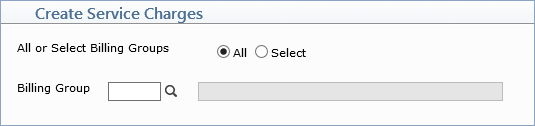
| Prompt | Response | Req | Len |
|---|---|---|---|
| All or Select Billing Groups | Select the Billing Group option. | 1 | |
| Billing Group | If you chose to create service charges for a Select Billing Group only, type the code you want or click the magnifying glass to search the table. | 3 |
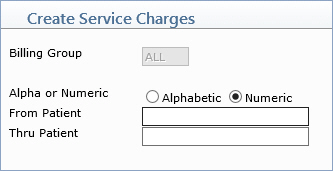
| Prompt | Response | Req | Len |
|---|---|---|---|
| Billing Group | This field is informational only and reflects the selected Billing Group code. | 3 | |
| Alpha or Numeric | If you are creating for a range of patients, select the sorting option. Alpha - If you are typing a patient's name, select this option. Numeric - If you are typing an account number, select this option. |
1 | |
| From Patient | If you selected to create service charges for an Alphabetic range of patients, type the name you want to begin with. If you selected to create service charges for a Numeric range of patients, type the account number you want to begin with. | 20 | |
| Thru Patient | If you selected to create service charges for an Alphabetic range of patients, type the name you want to end with. If you selected to create service charges for a Numeric range of patients, type the account number you want to end with. | 20 |