
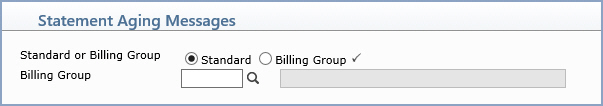
| Prompt | Response | Req | Len |
|---|---|---|---|
| Standard or Billing Group | Select either Standard or Billing Group to indicate the type of messages you want to review, add, or edit. |  |
1 |
| Billing Group | If you selected to review, add, or edit messages for a specific Billing Group, type the Billing Group code you want or click the magnifying glass to search the table. | 5 |
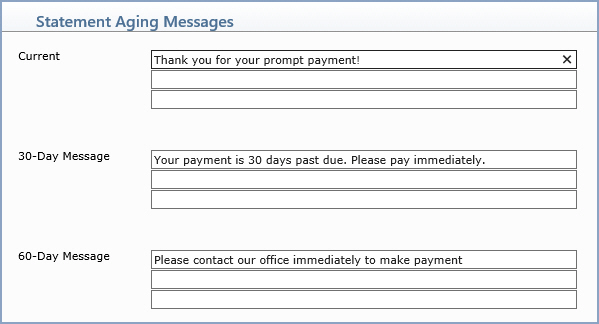
| Prompt | Response | Req | Len |
|---|---|---|---|
| Current | Type the message text you want to print on patient statements for balances in the Current aging category. | 60 | |
| 60 | |||
| 60 | |||
| 30-Day Message | Type the message text you want to print on patient statements for balances in the 30-Day aging category. | 60 | |
| 60 | |||
| 60 | |||
| 60-Day Message | Type the message text you want to print on patient statements for balances in the 60-Day aging category. | 60 | |
| 60 | |||
| 60 |
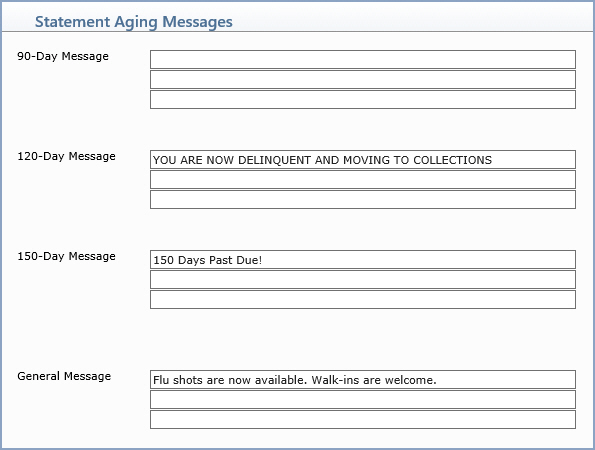
| Prompt | Response | Req | Len |
|---|---|---|---|
| 90-Day Message | Type the message text you want to print on patient statements for balances in the 90-Day aging category. | 60 | |
| 60 | |||
| 60 | |||
| 120-Day Message | Type the message text you want to print on patient statements for balances in the 120-Day aging category. | 60 | |
| 60 | |||
| 60 | |||
| 150-Day Message | Type the message text you want to print on patient statements for balances in the 150-Day aging category. | 60 | |
| 60 | |||
| 60 | |||
| General Message | Type a general message you want to print on every patient statement. This message will print on every statement including accounts that do not have the Print Aging Messages check box selected. | 60 | |
| 60 | |||
| 60 |