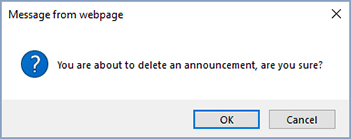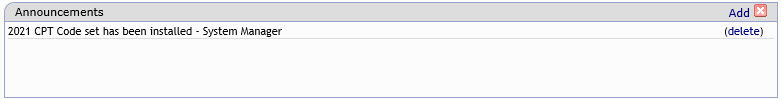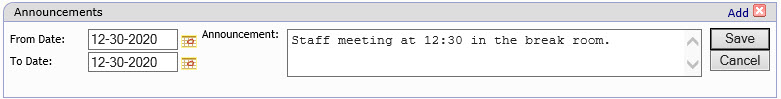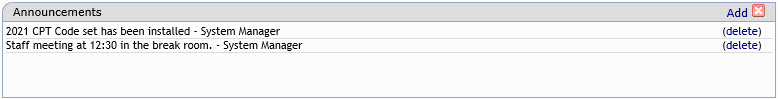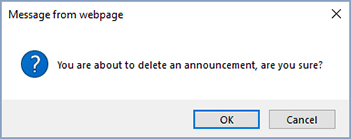Announcements
The Announcements section is populated on a daily basis and can be seen
by all users that have chosen (in Desktop
Configuration) to have the Announcements section display on their
User Desktop. You can add new announcements, delete announcements that
were entered under your user name, view announcements populated from the
On Call notes for every doctor in the Schedule module and view
announcements entered by other CGM webPRACTICE users.
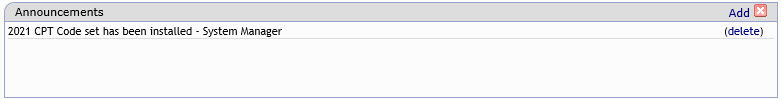
NOTE: The message "The
(version #) Update has been installed and release notes are available
in CGM webPRACTICE Help under Release Notes\7.4 Release Notes\(version
#) Release Notes.” message will automatically be created after
each new update is installed.
Add an Announcement
To add an announcement message, click add in the upper-right corner.
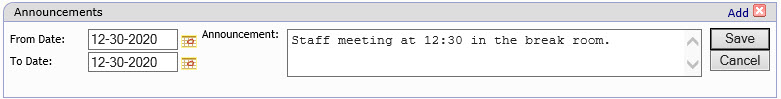
- In the From Date field, type the date you want the announcement
to start displaying or click the calendar icon to select a date.
- In the To Date field, type the date you want the announcement
to display through or click the calendar icon to select a date.
- In the Announcement field, type the text for the announcement.
- Click Save.
NOTE: If you click the red 'X' icon in the upper-right corner of
the Announcements section, it will close. To restore it, see Desktop
Configuration under the Introduction, User Desktop Functions
help section.
Delete an Announcement
After you add an announcement, (delete) will display to the right
of the message. You can only delete announcements that were entered under
your user name.
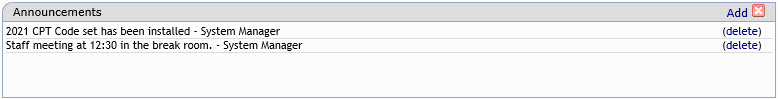
- To the right of the Announcement message text, click (delete).
A message will display so you can confirm or cancel the deletion of
the announcement.