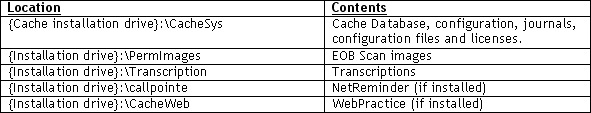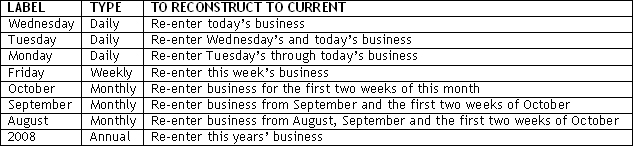Backup Policy
CGM webPRACTICE System Backup Requirements
This documentation is for CGM US 'self-hosting' (you own and maintain your own server) clients only. You should consult with your IT person for assistance. CGM US IT staff is available, by appointment, to confer with client IT departments about backup plans, strategies, and equipment, if necessary.
(If you are a CGM ASP/Subscription client, you are using CGM' servers, so backups of your data are performed daily by CGM. The backups are copied to RAID 5 Storage daily and then copied and verified again to an additional drive that is removed from the office and taken to a bank and placed in a secure box.)
Protecting your data is your responsibility. Backups are your only insurance for your patient and accounts receivable data. They are the only copies of the data as it is stored on your system. CGM US does not retain copies of your data. CGM strongly recommends that you create backups on a daily, weekly, monthly and annual basis.
CGM US requires that CGM webPRACTICE users who have support contracts must also have a backup plan which meets the requirements to be in compliance with the support agreement.
CGM US staff may verify that backups are being done in the course of normal system maintenance, but assumes no responsibility for this verification, the integrity of the backups, or the ability of the backups to be restored.
Completion of a backup includes verification of the backup completion and integrity, along with the periodic verification that the backup can be restored. If backups cannot be restored, your only option will be to start over from day one, using your daily register reports and patient charts.
Full System Backup
A Full System Backup is a complete backup of all files on the system. This includes the operating system (e.g. Windows), the applications (e.g. CGM webPRACTICE), and the data. Having a Full System Backup allows you to restore the system to working order in the shortest time possible since all data, programs and the operations system are saved.
A Full System Backup includes all files on all drives, local and networked (SAN, NAS, NFS, SAMBA, etc), attached to the system.
A Full System backup should be completed monthly, and prior to any system upgrade, software upgrade, or system re-imaging. This is your assurance that no data will be lost.
CGM US requires that you have a known-good, tested and verified Full System Backup before any upgrade, re-installation, or re-imaging work will begin.
Data Backup
A Data Backup stores the data files on the system which are changed regularly. Unlike the Full System Backup, the Data Backup does not backup the program files or the operating system. The Data Backup requires the existence of a Full System Backup or a complete re-installation of the operating system and all associated programs to return the CGM webPRACTICE system to functionality.
A Data Backup must be completed daily.
The database must be stopped before the backup is completed with the following command: {Cache installation drive}:\cachesys\bin\css stop cache
After the backup has completed, the Cache database must be restarted with the following command: {Cache installation drive}:\cachesys\bin\css start cache
The following directories must be backed up daily to ensure that your system is adequately protected. All files and directories within the listed directory must be backed up daily:
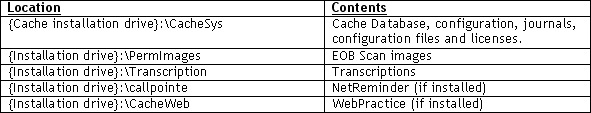
Backup Procedures
While there are unattended backup systems available, CGM does not recommend the use of these. We recommend that you perform and monitor each backup manually - they are too important to chance. The following procedure of backing up and archiving should be adhered to:
- Daily - A backup should be made each day at the same time, and there should be one tape (or set of tapes) for each day of the week. We strongly recommend that each daily backup be validated and verified.
- Weekly - At least one of the daily tapes (or set of tapes) should be designated the weekly backup and this tape must be validated and verified and stored away from the office. This backup will then be protected from fire and theft.
- Monthly - At the end of each month, you should make and verify another tape, in addition to the daily or weekly you are already making, and store it off-site. This series of 12 monthly tapes will be used in an annual rotation to provide archiving on a monthly basis.
- Annually - After closing out each year, you should make a backup onto a brand new, newly formatted tape cartridge (or set of tapes) and store it off-site. This not only provides further protection, but can also be helpful in the event of an audit.
Recovery Options
While the recommended backup procedure may seem like a complex and tedious process it is really quite simple, and essential to protect the data, and hence cash flow, of your practice. For example, if your hard disk crashes on Thursday, October 9, 2008 and a restore is required, here are the options that would be available to you after restoring the backup listed.
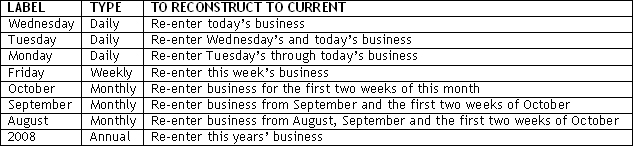
Manual Backup and Archive Procedure
In addition to maintaining proper backup procedures, there are some manual backups that should be maintained.- Print the Scheduling Audit Report on a daily basis to provide a journal of all the scheduling activity.
- Print the Daily Register at the end of each business day and store them in a file for the month.
- At the end of each month, print the daily register for that entire month again. Replace the daily printouts with this updated master for the month. This will ensure that you have any changes made to prior days. These monthly and daily printouts of the daily register will provide you with a single, legible source for re-entering the required data that was entered subsequent to the backup you are able to restore.
- At the end of each month, you should also print an Aged Accounts Receivable Report with patient detail included, but not transaction detail. If you print the aged accounts receivable alphabetically or numerically, the patient detail will automatically be included, otherwise you will need to specifically request it. Ideally, you would include transaction detail on the aged A/R.
With the aged A/R, the monthly daily register printout, and the daily registers for the current month, it is possible to rebuild your system even if none of the backup/archive tapes are usable. With the aged A/R, you can enter balance forwards as of three months ago. With the monthly daily registers, you can accurately re-enter detail for the previous two months. And with the daily printed registers for the current month, you can nearly accurately bring the detail to current.
To protect your data to the highest possible degree, you should:- Replace your backup media frequently. For example, if you use tapes, replace the daily tapes annually.
- Most importantly, you should institute a backup and archive procedure to ensure that there is a sufficient number of backups, at varying intervals, to allow for catastrophic reconstruction of your system.
- Your backup system should be tested periodically by restoring a copy of your data onto your system, if there is room, or to another computer, if not. This will ensure that the backing up of your system is not affected by some unknown hardware problem. Just because it looks like the backup is happening, does not necessarily mean that it is being recorded successfully to the tape. You can contact your IT person for assistance with testing.