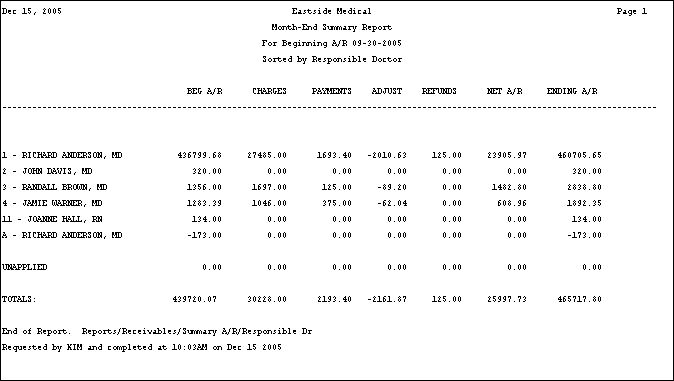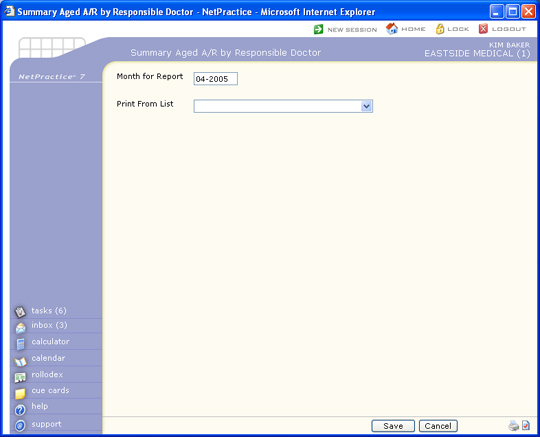
| Prompt | Response | Req | Len |
|---|---|---|---|
| Month for Report | Type the month you want to generate the report for in the format of MM-YYYY. This month will represent the ending accounts receivable total on the report. | 7 | |
| Print From List | If you want to print this report based on a previously defined DMS List, click the list you want to use. | 40 |