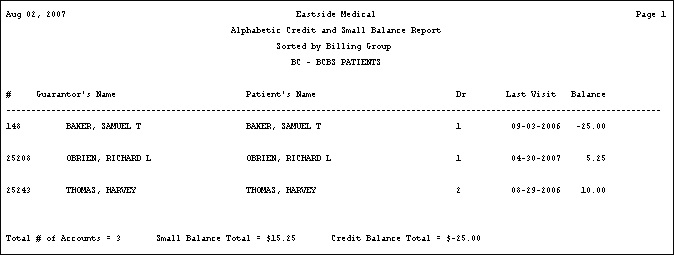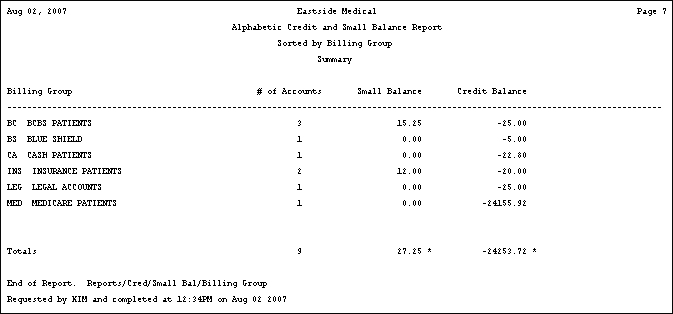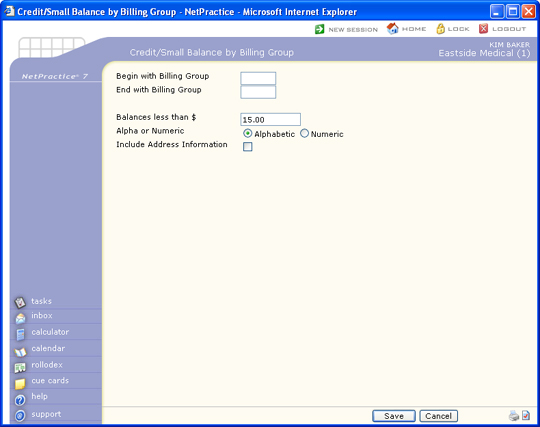
| Prompt | Response | Req | Len |
|---|---|---|---|
| Begin with Billing Group | Type the code you want to start with or leave the text box blank to start with the first code in the table. | 5 | |
| End with Billing Group | Type the code you want to end with or leave the text box blank to end with the last code in the table. | 5 | |
| Balances less than $ | Type the amount you want to use to determine which accounts will be included on the report. | 10 | |
| Alpha or Numeric | Select the sorting option you want. | 1 | |
| Include Address Information | If you want to print the patient's address information, select this check box. | 1 |