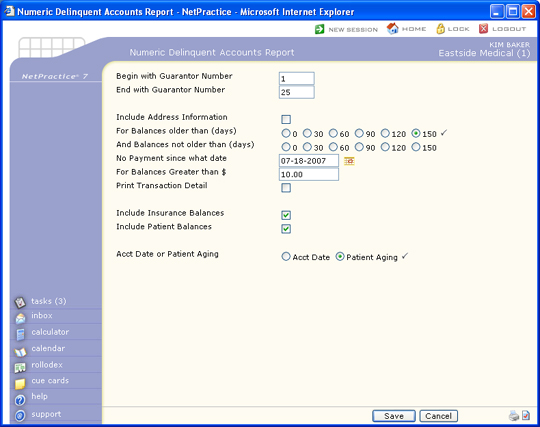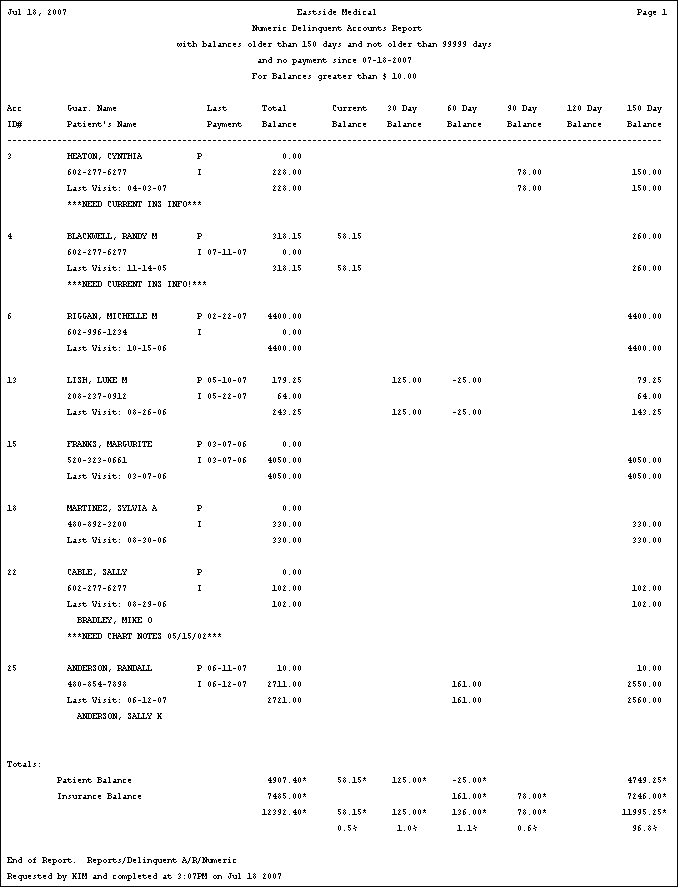| Prompt |
Response |
Req |
Len |
| Begin with Number |
Type the name/number you want to start with or leave blank to start with the first account with a balance owing. |
|
5 |
| End with Number |
Type the name/number you want to end with or leave blank to end with the last account with a balance owing. |
|
5 |
| Include Address Information |
If you want the report to print the guarantor's address information, select this check box. |
|
1 |
| For Balances older than (days) |
Select the sorting option you want when printing the report. |
 |
3 |
| And Balances not older than (days) |
Select the sorting option you want when printing the report. |
|
3 |
| No Payment since what date |
Type the date you want or click the calendar icon to select a date. |
|
10 |
| For Balances Greater than $ |
Type the amount you want or leave the text box blank to include all accounts. |
|
10 |
| Print Transaction Detail |
If you want all the transaction detail to print, select this check box. |
 |
1 |
| Include Insurance Balances |
If you want the report to list the insurance balance separately, select this check box. |
 |
1 |
| Include Patient Balances |
If you want the report to list the patient balance separately, select this check box. |
 |
1 |
| Acct Date or Patient Aging |
Select the aging option you want when printing the report. |
 |
1 |