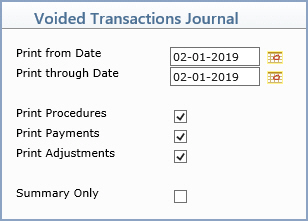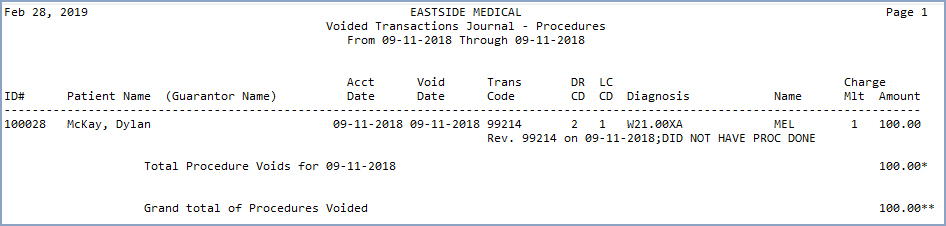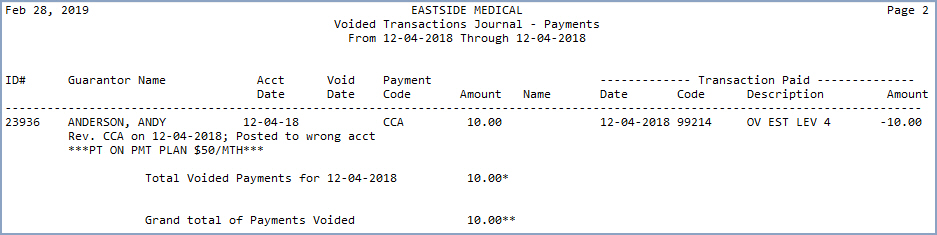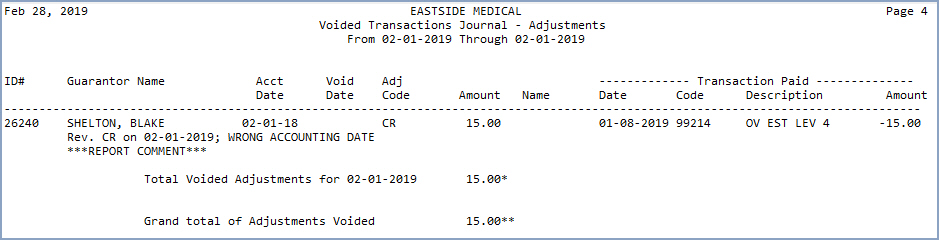| Prompt |
Response |
Req |
Len |
| Print from Date |
Type the date you want the report to
start with or click the calendar icon to select a date. This date
is referring to the actual accounting date of the transactions,
not the date the transactions were voided. |
|
10 |
| Print through Date |
Type the date you want the report to
end with or click the calendar icon to select a date. This date
is referring to the actual accounting date of the transactions,
not the date the transactions were voided. |
|
10 |
| Print Procedures |
If you want to print the voided procedures,
select this check box. |
 |
1 |
| Print Payments |
If you want to print the voided payments,
select this check box. |
 |
1 |
| Print Adjustments |
If you want to print the voided adjustments,
select this check box. |
 |
1 |
| Summary Only |
If you only want to print a summary,
select this check box. |
 |
1 |