
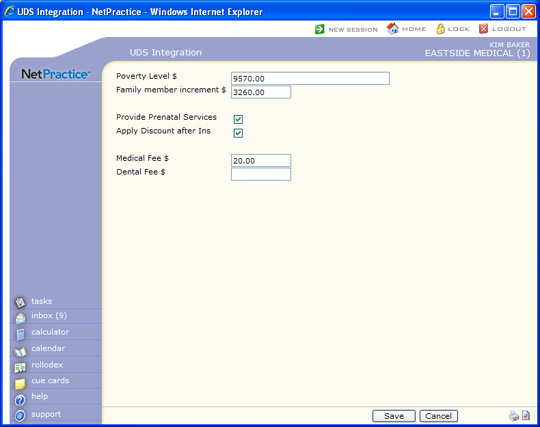
| Prompt | Response | Req | Len |
|---|---|---|---|
| Poverty Level $ | Type the dollar amount of poverty level based on UDS specifications. | 30 | |
| Family member increment $ | Type the dollar amount increment for each family member to determine poverty level based on UDS specifications. | 10 | |
| Provide Prenatal Services | If your practice offers prenatal care, select this check box. | 1 | |
| Apply Discount after Ins | If you want to apply the discount after the insurance pays or denies, select this check box. When the balance moves from the Insurance balance to the Patient balance, the discount is applied. The same rules then apply as the discounting on charges that were self-pay all along. | 1 | |
| Medical Fee $ | If your practice charges the same flat fee amount for medical services for everyone, type the flat fee amount for medical services for this family, if applicable. (If your practice charges a different flat fee by family, type the flat fee in the Medical Fee $ field in the Family Income Data DMS Record {Patient, Change Patient Data}). These fields also depend on how you chose to set up the order hierarchy with the Nominal Fee $ field in the Type of Service Table and the Nominal Fee/Cost $ field in the Procedure Code Table at the time of installation. |
10 | |
| Dental Fee $ | If your practice charges the same flat fee amount for dental services for everyone, (If your practice charges a different flat fee by family, type the flat fee in the Dental Fee $ field in the Family Income Data DMS Record {Patient, Change Patient Data}). These fields also depend on how you chose to set up the order hierarchy with the Nominal Fee $ field in the Type of Service Table and the Nominal Fee/Cost $ field in the Procedure Code Table at the time of installation. |
10 |