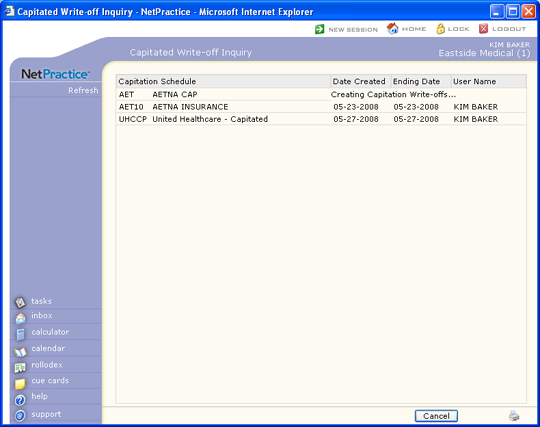Capitated Write-off Inquiry
With the Capitated Write-off Inquiry function, you can determine when the Create Capitated Write-offs function is complete, since the create function processes in the background (meaning the process is not visible on your screen).
Upon accessing this function, CGM webPRACTICE will display each capitation schedule and its description, the date the write-offs were last created for that capitation schedule and the ending date of the procedures that were included in the last creation. If write-offs are always created for all capitation schedules, there will only be one line of information displayed on the inquiry screen since the information displayed will apply to all capitation schedules.
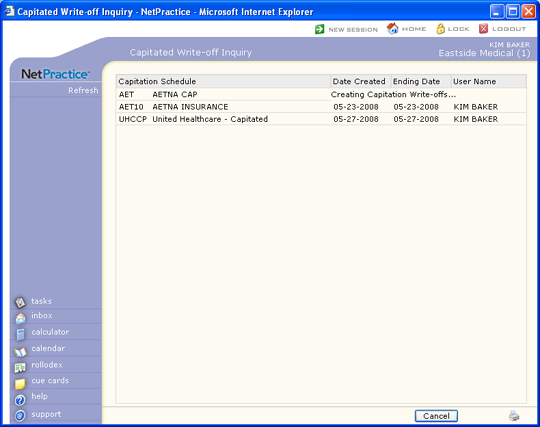
If Creating Capitation Write-Offs is shown under the Date Created column, the create process has not completed. Click Cancel to return to the Managed Care Menu or click Refresh in the Action Column to check the status again. After a date is displayed in the Date Created column, the create process is complete.
Note: You should not print the Capitation Write-Offs Journal until the create process has completed.